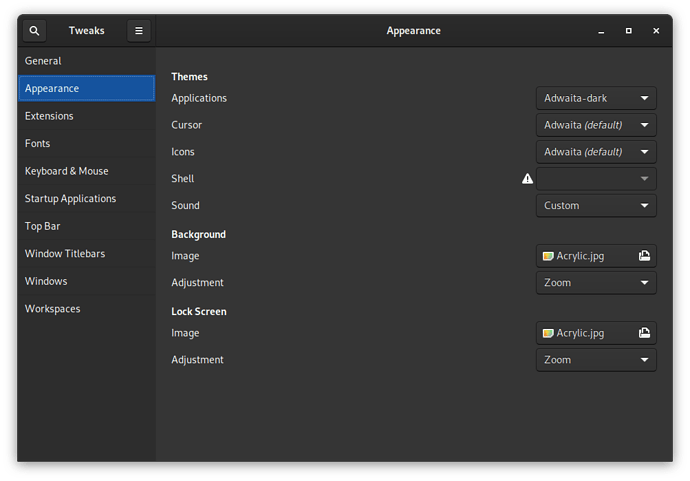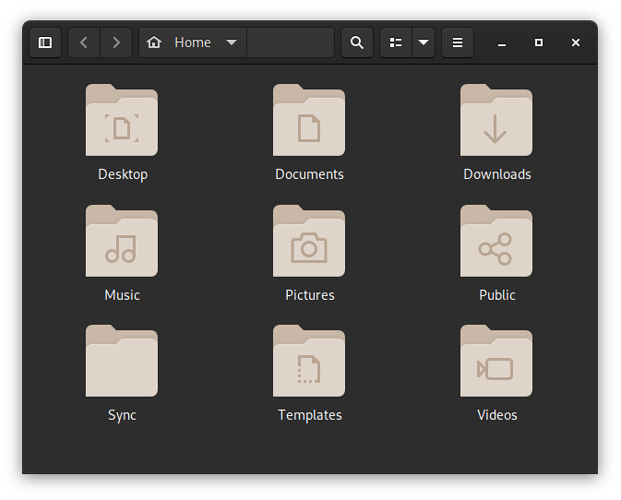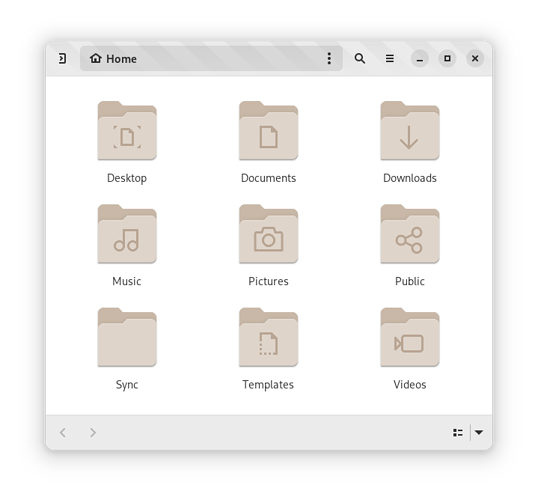prsunflower
(Pr. Sunflower)
1
Hello dear community, hope you are well 
In Tweaks I have set my colour theme to Adwaita-dark :
It works well in the Files app from my distribution (3.38.2-stable):
<see image2 below>
and I wanted to ask how to apply the same theme to Files Nightly (44.alpha-f8f1e6c04)?
<see image3 below>
If you just want it to be dark, there is an app called Color Scheme Simulator. You can install that and set color scheme to dark in that app.
prsunflower
(Pr. Sunflower)
5
Hi, thanks for your reply.
I am running GNOME 3.38.5 but Color Scheme Simulator reads “Provides color schemes on systems with GNOME 40 or 41.”
So I think it won’t work on my system.
system
(system)
Closed
7
This topic was automatically closed 14 days after the last reply. New replies are no longer allowed.
![]()