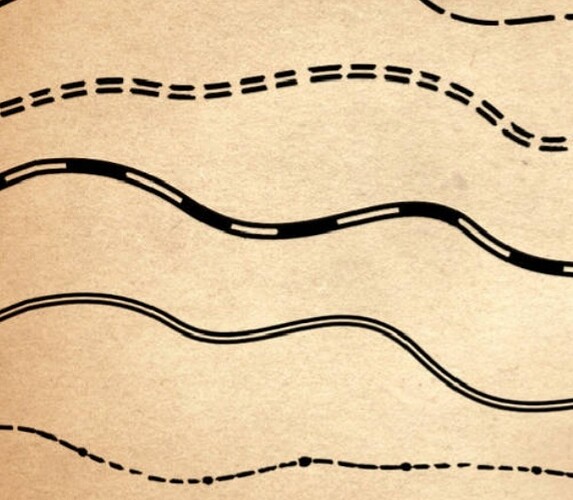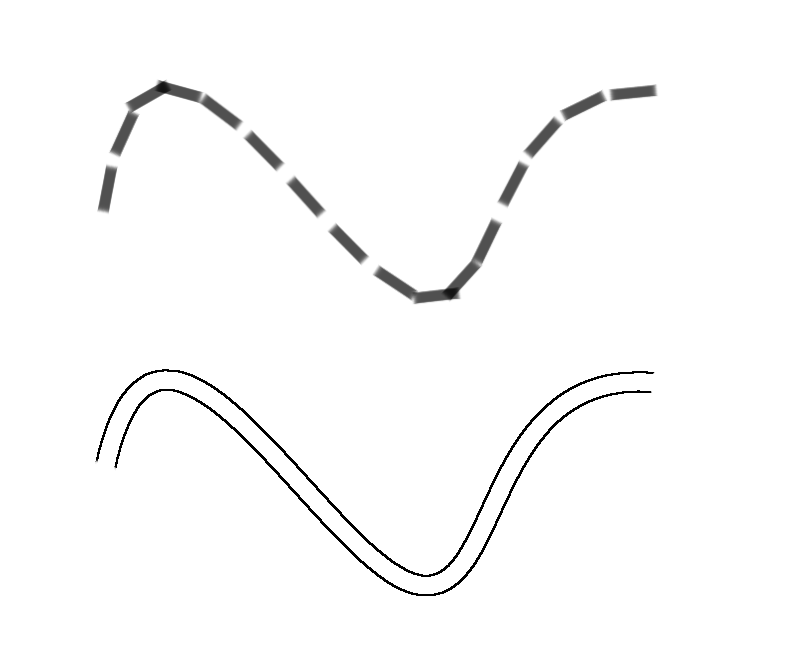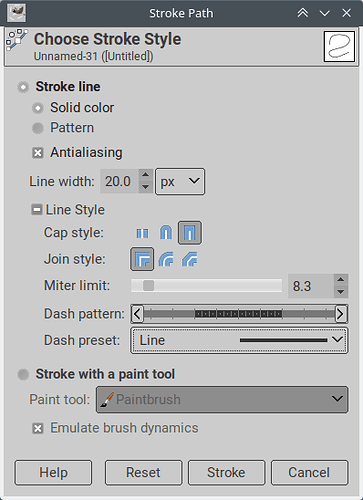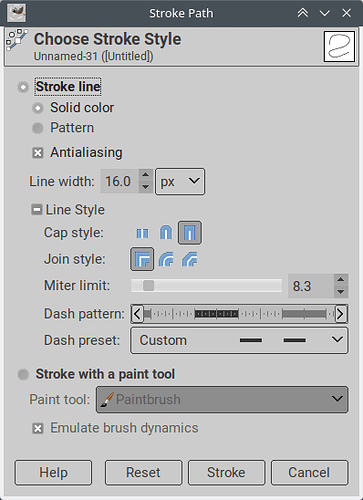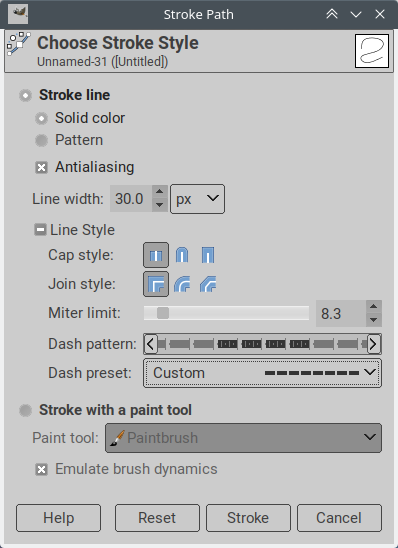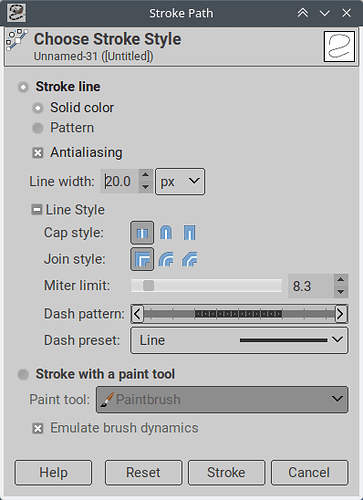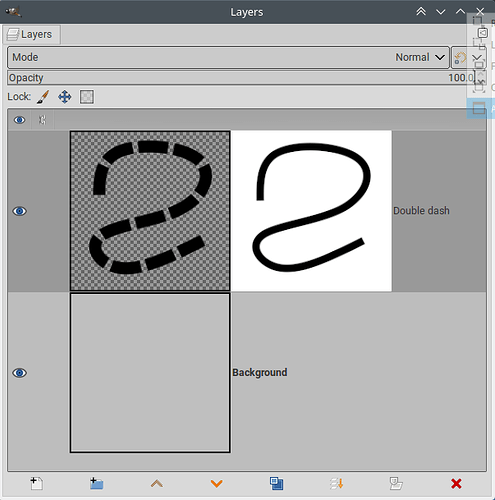Hi everyone, I have to draw some roads for maps with gimp, I was thinking of using a path and outlining it with a pattern, but I can’t orient the pattern on the curves of the path. In short I’ll post a photo of the results I want to obtain, do you know what tools I should use in gimp to have a similar effect? PS I know there are tools ready to download, but I wanted to learn how to do it…
Does it have to be GIMP? While GIMP has features for drawing, I think that it’s more designed for post-processing photos and other graphics. I use it mostly for processing drawings, but I don’t use it for making the drawings themselves.
There are any number of drawing packages available. For what it’s worth, I would use MetaPost for this application. However, it’s quite possible that somebody would prefer using GIMP for it.
It is possible to get some of the effects, but not with the best results, if you configure a painting dynamics and enable the “rotation X direction” toggle (indicating direction of painting will affect the brush rotation", and then toggle the “emulate dynamics” in the stroke-path dialog. (the pre-defined “track direction” dynamics does that)
It should be good for stand-alone strokes, but it can’t “curve the strokes” themselves like in some of these examples.
For continuous painting you have to: stroke with a continuous, solid color, in a temporary layer, them select this stroke, so that you have a pattern bordering the original, and then you can stroke this last selection - this can yield something similar to your second to last example.
The simplest way is to just stroke paths using combinations of stroke styles and dashes.
For example, your “outlined” road can be created by stroking once theb stroking a second time with a 2 or 3 px narrower stroke either with the erase tool or the background colour.
The dashes roads can be done in similar ways with dash strokes.
FWIW, I stopped using Gimp for making my fantasy map roads, boarders, and labels, and use Inkacape.
Rob A.
Thanks everyone for the suggestions. The image I posted is a set of brushes for gimp taken from deviantart. I’ll try to build a brush for gimp and use inkscape but I have to learn from scratch. Metapost scares me a bit. Thanks again.
There’s nothing to be scared of about MetaPost. However, it would be off-topic for this forum. There is a mailing list for MetaPost, though: MetaPost - TeX Users Group
Sorry, I meant to say that I will try Joao’s dynamics and Rob’s double tracking, I will also take a look at metapost…
Very often you achieve this by stroking the path several times, for instance this:
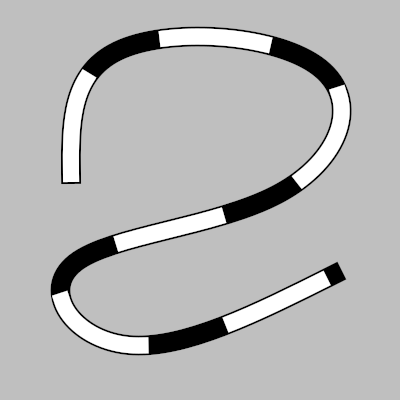
Is the result of stroking a continuous black line:

And then stroking a slightly narrower dashed white line over it:

For a double dashed line:

You would first stroke a wide dashed line:
Then add a layer mask and stroke a narrower continuous line on the mask(*):
For more complex stuff, I have a bunch of scripts that can be useful, some of them are put in action in this tutorial.
(*) the dash lengths are proportional to the line width, so it is near impossible to align the dashes of two lines that have different widths, but here you can use a continuous line on the mask, it will just make transparent things that already are so.
Wonderful, very interesting, thanks a lot!
This topic was automatically closed 45 days after the last reply. New replies are no longer allowed.