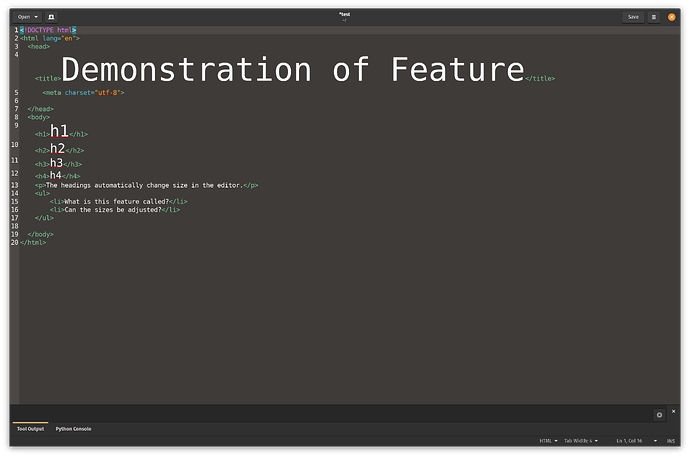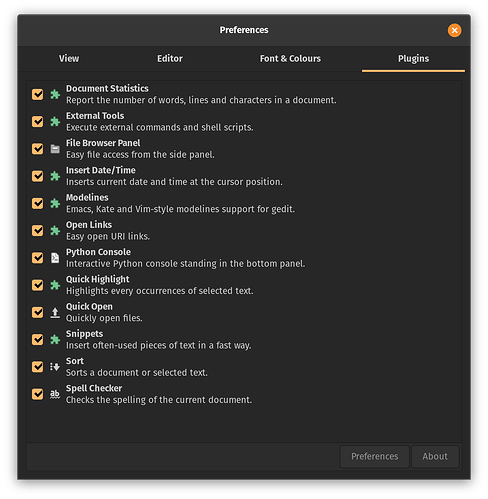zaglim
August 1, 2023, 7:36am
1
Hi, I’m looking for information about the feature shown below. Specifically,
Does it have a name?
Can I customize the font size, or the increase value?
Has this feature been implemented for any other language or in any other text editor?
I’ve looked over these locations without any luck:
Plugins installed: (all came with Pop_OS)
Running application ‘text editor’ (gedit) that came with Pop_OS!, ‘out of the box’
I’m not 100% sure but if I recall correctly, it is a plugin that adds that feature.
1 Like
zaglim
August 2, 2023, 6:51am
3
Thanks for the reply. I added the list of plugins that are installed to the original post.
jefferyto
August 2, 2023, 7:57am
4
opened 02:47PM - 06 Dec 19 UTC
**Distribution (run ``):**
NAME="Pop!_OS"
VERSION="19.10"
ID=ubuntu
ID_LIKE=… debian
PRETTY_NAME="Pop!_OS 19.10"
VERSION_ID="19.10"
HOME_URL="https://system76.com/pop"
SUPPORT_URL="http://support.system76.com"
BUG_REPORT_URL="https://github.com/pop-os/pop/issues"
PRIVACY_POLICY_URL="https://system76.com/privacy"
VERSION_CODENAME=eoan
UBUNTU_CODENAME=eoan
LOGO=distributor-logo-pop-os
**Related Application and/or Package Version (run `apt policy $PACKAGE NAME`):**
gedit:
Installeret: 3.34.0-1
Kandidat: 3.34.0-1
Versionstabel:
*** 3.34.0-1 500
500 http://us.archive.ubuntu.com/ubuntu eoan/main amd64 Packages
100 /var/lib/dpkg/status
**Issue/Bug Description:**
The PopOS Color scheme changes the font inside header and title tags, when editing html files.

**Steps to reproduce (if you know):**
Open gedit and write a html file like the one shown above.
**Expected behavior:**
Texts inside title and header tags will change font size.
**Other Notes:**
I originally posted this on the gnome gedit bug tracker:
https://gitlab.gnome.org/GNOME/gedit/issues/247
I believe switching to a different colour scheme (in gedit preferences) should also cause the title/headings to be shown with the normal font size.
1 Like
swilmet
August 2, 2023, 1:52pm
5
The font scaling for headings is configurable in style scheme (or “color scheme”) files. By default the feature is disabled: see the default style schemes here .
For example tango.xml has a comment: “Heading styles, uncomment to enable”.
The style scheme file format is currently documented here (search for “scale”).
Not all languages support this feature, it depends if the *.lang file has defined heading styles. For example at the top of html.lang , you can see that it has styles for “def:heading”.
It’s a bit a hidden feature, and it should be better documented. Ideally this should be made configurable through the GUI.
1 Like
system
September 16, 2023, 1:53pm
6
This topic was automatically closed 45 days after the last reply. New replies are no longer allowed.