My system is Ubuntu 20.04 operating system, gnome shell version 3.36.9. In some scenarios, I need to remove the shutdown and volume icon buttons from the top bar. How can I modify them to remove these buttons?

My system is Ubuntu 20.04 operating system, gnome shell version 3.36.9. In some scenarios, I need to remove the shutdown and volume icon buttons from the top bar. How can I modify them to remove these buttons?

Install Just Perfection extension. Go to the extension settings and disable the power icon.
oh, thank you,after I installed this plugin, it indeed hides the power icon. However, I want more customization options, such as removing the network icon as well, moving the date display to the far right, and shifting the volume key to the left. Which component’s code should I modify to achieve my goals? I’m using the dash-to-panel."
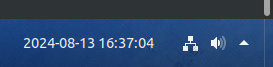
For the date menu position, go to the Dash to Dock extension settings and use the arrows to change the date menu position.
And unfortunately, there isn’t any option for the network icon in Dash to Dock or Just Perfection extension.
This topic was automatically closed 45 days after the last reply. New replies are no longer allowed.