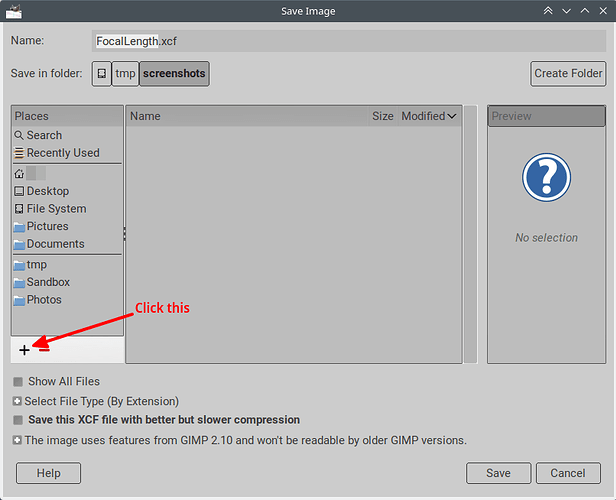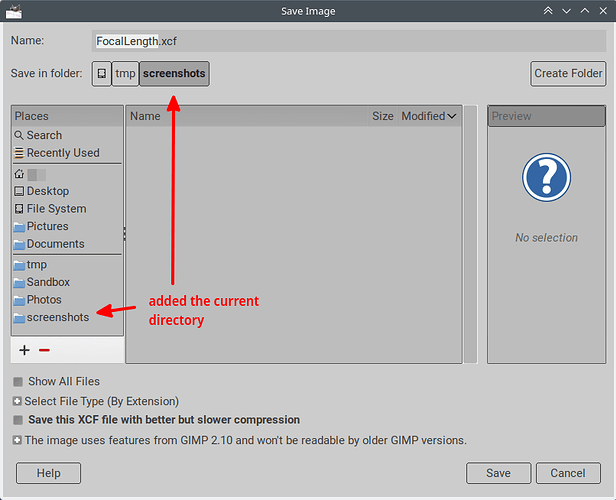Hi,
I’d like to speed up my workflow by telling GIMP where it should save/export images by default, so that each time I don’t have to go and search for the correct directory, which coould be nested deeply somewhere.
I see that by default Gimps starts to save to what seems to be a random top directory.
How can I change this directory name so that it is stored somewhere and automatically goes there each time?
This isn’t a random directory, this is usually your default “Documents”. But your best bet is to add your favorite directory(ies) to the bookmarked directories in the left panel of the file selector (navigate to it and press the ⊞ icon at the bottom of the panel).
For the technically-minded, the “current directory” of the Gimp process is also automatically added towards the top of the list, but this is only useful if you start Gimp from a command prompt.
Thanks @Ofnuts , however when I click on this icon a file manager windows opens up and I cannot add any favorite directories there.
Also right now when I want to export a new file the my defaults “Documents” seems to be an external USB drive…how come?
You can right-click the bookmark to rename it if needed
Also right now when I want to export a new file the my defaults “Documents” seems to be an external USB drive…how come?
Using a portable Gimp?
Thx again! No I found it!
No I am not using a portable Gimp
This topic was automatically closed 45 days after the last reply. New replies are no longer allowed.