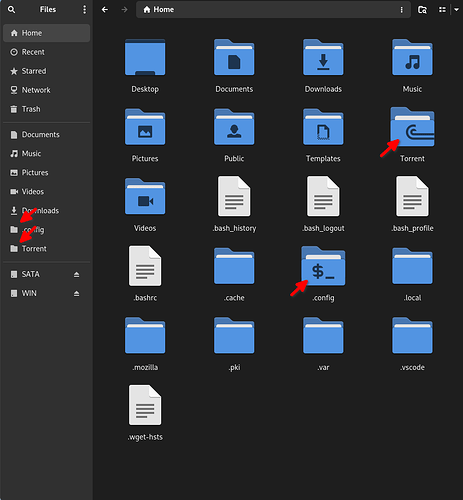-
Nautilus bookmark icons in sidebar are symbolic icons.
-
Nautilus currently sets the default symbolic folder icon from the current icon theme (
folder-symbolic) for any non XDG dirs (special dirs likeMusic,Downloadsetc) in sidebar. Refer here. -
Icon theme in above image (
papirus-icon-theme) doesn’t provide a symbolic icon equivalent tofolder-torrentetc.
Even if [3] is available, it’s currently not possible due to [2].
Nautilus devs can clarify if [2] is planned / possible.
understood it.
While trying to find an answer before yours I was stumbled upon same issue 2.5 years back here.
I would be really nice it makes distinguishing bookmarks easier for eyes and makes experience better.
Thanks.
See issue: 1481
This topic was automatically closed 45 days after the last reply. New replies are no longer allowed.