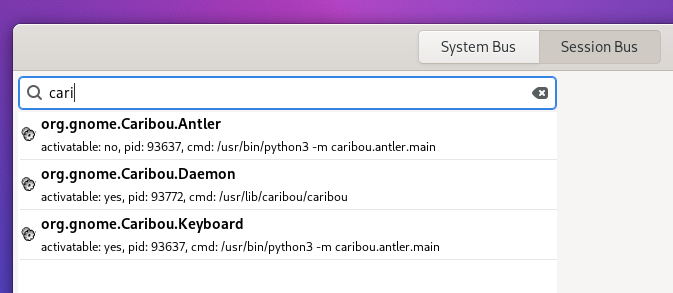Hi!
My environment is Ubuntu 22.04 with GNOME 42, and I’m using a Raspberry Pi with a touch panel to control it. I disabled all gestures to avoid using them, but this also disabled the swipe-up gesture that calls the on-screen keyboard (OSK). Is it possible to call the keyboard using a command in the terminal?
The built-in on-screen keyboard (OSK) in GNOME 42 does not appear to be Caribou.
Caribou was replaced several years ago. The current OSK is part of gnome-shell itself. I don’t see any D-Bus interface, but you could probably create a gnome-shell extension to add one.
current OSK is part of gnome-shell itself.
Interesting. I see the daemon process (second entry below) started when enabling 'Screen Keyboard' from the Accessibility menu on Debian Unstable.
Is this Debian downstream specific behavior?
Is this Debian downstream specific behavior?
I don’t see this on my Debian unstable desktop (but I see the OSK when enabling Screen Keyboard). You probably have some leftovers installed - the only thing in current Debian unstable that depends on caribou stuff is the cinnamon desktop.
Tracing APT history, it appears I manually installed 'libcaribou-dev' as a build dependency some time back on my Debian Unstable, and it was not autoremoved during upgrades as it’s a manual install. After removing all caribou packages, 'Screen Keyboard' still works.
I’m not sure why enabling 'Screen Keyboard' from a11y menu
- triggers
'caribou'and not the one from GNOME Shell. - not throw a warning of conflicting keyboards being active etc. while in GNOME session.
Because the caribou autostart desktop file specifies to be started when the gsettings option is enabled: data/caribou-autostart.desktop.in.in · 9c900f0139af225bb35bf34bb2aee83f47495ba5 · Archive / caribou · GitLab
The OSK of gnome-shell does not need to be started since it is not a separate process. Enabling that option allows the gnome-shell OSK to be triggered by applications. If it is not triggered this can be due to applications not triggering it.
There is no specific interface for OSKs, so there is no way of detecting this.
This topic was automatically closed 45 days after the last reply. New replies are no longer allowed.