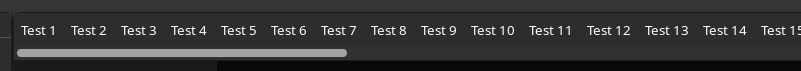Hi, I’m trying to implement a breadcrumbs view for an application that browses trees which may be ludicrously deeply nested, so I need horizontal scrolling for the breadcrumbs. I tried it first with GtkScrolledWindow, but found that the horizontal scrollbar stealing space from the already very short horizontal GtkListView looked bad.
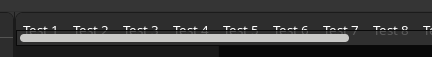
So I thought I’d try to move the scrollbar into an overlay child on a GtkOverlay for the main tree browser, which works, but I no longer get the nice behavior that GtkScrolledWindow’s AUTOMATIC policy gives where the scrollbar disappears when unneeded and collapses when not being hovered over.
Is there a way to get this behavior on an external GtkScrollbar? Or a way to have GtkScrolledWindow place the scrollbar outside of the content that is being scrolled?