Hi,
There is an annoying bug with gtk4 on Windows:
I start a drag with the mouse, when I reach the DnD drag threshold the drag icon becomes visible, but if I immediately release the mouse button without any further move, then the drag icon stays visible forever.
Here an example with gtk4-widget-factory:
The purple button is draggable, the corresponding drag icon stays visible:
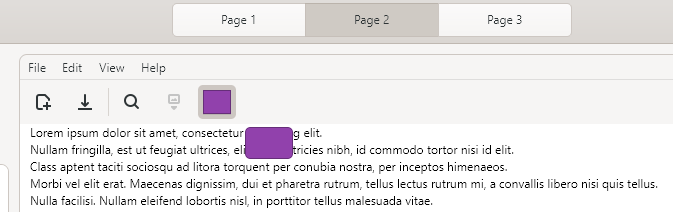
I checked some traces for the good and bad cases, in both cases gdk_win32_drag_cancel() gets called, but in the bad case if no cursor moves are done then I don’t see the expected DRAGDROP_S_CANCEL from idropsource_querycontinuedrag(), and consequently gdk_win32_drag_finalize() isn’t called!
- Good case, with cursor movement after drag threshold:
gdk_win32_drag_init 0000022051731d30
_gdk_win32_surface_drag_begin
gdk_win32_surface_register_dnd: 0000000000ac3346
drag_context_grab: 0x0000022051731d30 with grab surface 0x000002204edc2350
source_context_new: 000002205e9c2fd0 (drag 0000022051731d30)
data_object_new: 000002205eaf9490
gdk_drag_set_hotspot: 0x0000022051731d30 -2:-2
gdk_dnd_handle_motion_event: 0x0000022051731d30
Post WM_MOUSEMOVE keystate=1
idataobject_querygetdata 000002205eaf9490 0x0000000f fmt, 0000000000000000 ptd, 1 aspect, -1 lindex, 1 tymed - CF_HDROP, return 0x80040064 (DV_E_FORMATETC)
idropsource_querycontinuedrag 000002205e9c2fd0 esc=0 keystate=0x1 with state 1
idropsource_querycontinuedrag state 1
S_OK
idropsourcenotify_dragentertarget 000002205e9c2fd8 (SDC 000002205e9c2fd0) 0x0000000001e905d0
idroptarget_dragenter 00000220518aeec0 @ 624 : 154 for dest window 0x000002204edc2350. dwOKEffects = 3
gdk_win32_drop_init 000002205ec05110
gdk_win32_drop_status:
context=000002205ec05110:{source_actions=COPY|MOVE, preferred=}
idroptarget_dragenter returns S_OK with actions and drop effect 0
idropsource_givefeedback 000002205e9c2fd0 with drop effect 0 S_OK
idropsource_givefeedback 000002205e9c2fd0 returns
gdk_dnd_handle_drag_status: 0x0000022051731d30
idroptarget_dragover 00000220518aeec0 @ 624 : 154 (raw 624 : 154), dwOKEffects = 3, suggests 3 action
idroptarget_dragover returns S_OK with actions and effect 0
idropsource_givefeedback 000002205e9c2fd0 with drop effect 0 S_OK
idropsource_givefeedback 000002205e9c2fd0 returns
gdk_dnd_handle_drag_status: 0x0000022051731d30
gdk_dnd_handle_motion_event: 0x0000022051731d30
Post WM_MOUSEMOVE keystate=1
gdk_dnd_handle_button_event: 0x0000022051731d30
gdk_win32_drag_drop_done: 0x0000022051731d30 dropped unsuccessfully
gdk_win32_drag_drop_done: animate the drag window from 625 : 154 to 651 : 167
idropsource_querycontinuedrag 000002205e9c2fd0 esc=0 keystate=0x1 with state 1
gdk_win32_drag_cancel: 0x0000022051731d30 no target
gdk_win32_drag_set_cursor: 0x0000022051731d30 0x0000000000000000
drag_context_ungrab: 0x0000022051731d30 0x000002204ef880e0
DRAGDROP_S_CANCEL
idroptarget_dragleave 00000220518aeec0 S_OK
gdk_win32_drop_finalize 000002205ec05110
idropsourcenotify_dragleavetarget 000002205e9c2fd8 (SDC 000002205e9c2fd0) 0x0000000001e905d0
DoDragDrop returned DRAGDROP_S_CANCEL with effect 0
gdk_dnd_handle_drop_finished: 0x0000022051731d30
gdk_win32_drag_finalize 0000022051731d30
gdk_win32_drag_set_cursor: 0x0000022051731d30 0x0000000000000000
- Bad case, with immediate mouse button release after drag threshold:
gdk_win32_drag_init 000001ebdea28e60
_gdk_win32_surface_drag_begin
gdk_win32_surface_register_dnd: 00000000004126fe
drag_context_grab: 0x000001ebdea28e60 with grab surface 0x000001ebc930b460
source_context_new: 000001ebdebe9b90 (drag 000001ebdea28e60)
data_object_new: 000001ebdea54060
gdk_drag_set_hotspot: 0x000001ebdea28e60 -2:-2
gdk_dnd_handle_button_event: 0x000001ebdea28e60
gdk_win32_drag_drop_done: 0x000001ebdea28e60 dropped unsuccessfully
gdk_win32_drag_drop_done: animate the drag window from 598 : 125 to 598 : 125
gdk_win32_drag_cancel: 0x000001ebdea28e60 no target
gdk_win32_drag_set_cursor: 0x000001ebdea28e60 0x0000000000000000
drag_context_ungrab: 0x000001ebdea28e60 0x000001ebc6ce7850
It looks like we can’t rely on idropsource_querycontinuedrag() being reported by Win32.
Anyone has some hints on how to manage this situation?
My setup: Windows10, msys2 ucrt64, gtk-4.15.2