Hello,
When using GtkListView with “set_single_click_activate” to TRUE, the “selected” (from GtkSelection) notify signal is triggered each time an item from the list is hovered.
Here is a demonstration video :
As you can see the “hover” and “selected” states are both active.
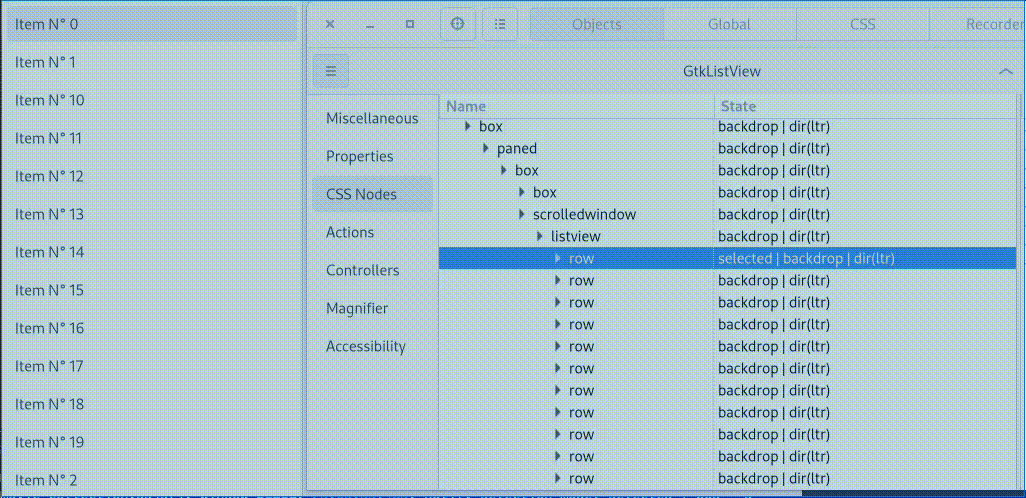
This condition that control the “selected” on hover seems to be this one :
This documentation page about “single-click-activate” property also mention :
Activate rows on single click and select them on hover.
Is this a normal intended behavior when using this property ? To me, it feels strange that the “selected” event is triggered on hover, as the item isn’t really selected. What is the real use of the “single-click-activate” ?
.
Moreover as the “selected” is triggered each hover, the “bind” event is also triggered :
Message: 23:20:05.026: notify_selection_model_selected | pos = 1
Message: 23:20:05.069: signal_selection_model_selection_changed | pos = 0 | n_items = 2
Message: 23:20:05.069: signal_list_item_factory_bind | position: 0
Message: 23:20:05.069: signal_list_item_factory_bind | position: 1
Thanks for your help! ![]()