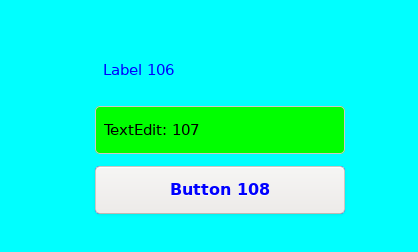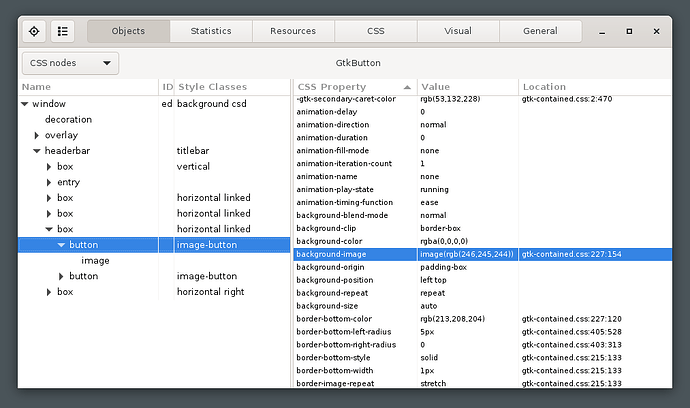Hi,
I’m working on GTK3 application in cpp. I’m trying to add background to GTKButtton. Im using css to do so.
css = g_strjoin (nullptr, "* { color:#0000FF;\n background-color: #0000FF;\n font-style: normal;\n font-weight: bold;\n font-size: 16px;\n}\n", nullptr);
provider = gtk_css_provider_new ();
gtk_css_provider_load_from_data (provider, css, -1, NULL);
context = gtk_widget_get_style_context (button);
gtk_style_context_add_provider (context, GTK_STYLE_PROVIDER (provider), GTK_STYLE_PROVIDER_PRIORITY_APPLICATION);
With this I was able to set color, font-size, font-weight, font-style for GTKButton. But the backgrpund color is not set!
What did i miss here, how to fix this?
Thank You
Hi,
Some theme will add a CSS background-image property to buttons, that will override the background color. Try adding background-image = none; to your CSS.
You can start your program with the GTK inspector to see what CSS properties are actually applied:
GTK_DEBUG=interactive your_application
Also, on a side note, try to avoid applying CSS providers to specific widgets. That may cause unexpected behavior.
Better apply CSS providers to the whole application:
provider = gtk_css_provider_new ();
gtk_css_provider_load_from_data (provider, css, -1, NULL);
gtk_style_context_add_provider_for_screen (gdk_screen_get_default (), GTK_STYLE_PROVIDER (provider), GTK_STYLE_PROVIDER_PRIORITY_APPLICATION);
Then add specific CSS classes to your widgets.
Thank you for the response @gwillems , this was helpful.
After adding CSS providers to the whole application, how to add CSS class for GTKWidget?
I tried this but it did not work, and also gtk_widget_add_css_class
css = g_strjoin (nullptr, "#button {background-image: none; \n background-color: #0000FF}\n", nullptr);
provider = gtk_css_provider_new ();
gtk_css_provider_load_from_data (provider, css, -1, NULL);
gtk_style_context_add_provider_for_screen (gdk_screen_get_default (), GTK_STYLE_PROVIDER (provider), GTK_STYLE_PROVIDER_PRIORITY_APPLICATION);
context = gtk_widget_get_style_context (textedit);
gtk_style_context_add_class (context, "button");
What did i miss here?
gtk_widget_add_css_class() is the API for gtk4. For gtk+3 use gtk_style_context_add_class() instead.
The syntax #button is for named widgets, i don’t think it’s what you need here. For specifying a class style, use .myclass, or button.myclass for restricting to buttons only. (see CSS doc here )
What about this?
css = g_strjoin (nullptr, ".bluebackground {background-image: none; \n background-color: #0000FF}\n", nullptr);
provider = gtk_css_provider_new ();
gtk_css_provider_load_from_data (provider, css, -1, NULL);
gtk_style_context_add_provider_for_screen (gdk_screen_get_default (), GTK_STYLE_PROVIDER (provider), GTK_STYLE_PROVIDER_PRIORITY_APPLICATION);
context = gtk_widget_get_style_context (textedit);
gtk_style_context_add_class (context, "bluebackground");
system
December 2, 2023, 3:30pm
6
This topic was automatically closed 30 days after the last reply. New replies are no longer allowed.