Where is it? I’d downloaded it a few days ago off a mirror and it loaded right up perfectly on my Thinkpad Helix, so I deleted the image after innstalling it, but then later on had to rewrite windows boot and reformatted the entire drive. Now I can’t find that download again for the life of me and I want to reinstall it again. haha SMH
Really wow WTF…
No one has anything to offer in helping me find that?
Gosh Linux really is an awesome helpful community!!!
Did you try https://os.gnome.org/ ?
This isn’t a commercial support list where employees are here to serve you, also this is a weekend, so you should cut people some slack.
Yes which is odd, cause a couple weeks ago when i forest tried GnomeOS 41. beta it wouldn’t boot.
But i tried it again got the same image and it booted this time around, 3 days ago i swear i found 41.1 on a https mirror host, i went up a couple directories and down to gnome then gnomeos and saw it, got it, put it on a USB stick and it worked.
At least I got gnome 41 booting again though.
I thought this was an official support forum tbh.
I mean it kinda is, but nobody is paid to be here ![]()
Neither is anyone over at xda-developers forum, but we the community repay back those who go out of their way to provide for us with distro’s or rom’s usually we typically show our loyalty by being a dedicated base who help support what we use.
I mean amirightorwrong here? LoL
I actually moved to Fenix MX NeonOS Gnome V1
For some reason though it wont let me change the password and add a user, but its a year old I’m still hopping around till I can find something like that build but newer or a way to add cutefish ui to gnome 41 for my helix.
First of all GNOME OS is absolutely not meant to be used on real hardware or for any usecase where you want your machine to be working.
That said you can download any version and switch/upgrade between them. If you have a 41.1 iso, you can run ostree admin upgrade and you will get the latest version of the 41 branch. Alternatively you could also do something like sudo ostree admin switch gnome-os:gnome-os/41/x86-64-user if you downloaded a nightly iso from os.gnome.org.
Why not?
Why doesn’t Gnome develop an Gnome OS based on their OWN Distro? KDE has their own in Neon.
Perhaps with all the Theme changes to a vanilla ONLY for of the OS, Gnome is attempting to have an OS-like Branding. Why not create a Gnome OS Operating System, like Windows is a recognized name as is MacOS is a recognized name? Where as, LINUX, is generally thought of, almost universally, as an Operating System, that is a competitor to the BIG 2 Operating Systems. But of course, LINUX, is only the kernel! THIS is Where a GNOME OS can make some much needed changes in BRANDING.
Gnome, or KDE for that matter, NEED to step up and create a Computer OS Name Brand. THEN, let all the other Distros base their changes on your OS, not DE environment.
Then, Sell your OS, like Microsoft Does, helps pay for your developers. I realize that the OS is FOSS, BUT, you have to pay for standardization, somehow…
You’re dramatically underestimating the effort necessary to develop and maintain an OS image.
KDE does not have a Linux distribution: Neon is Ubuntu, with KDE developers maintaining the KDE stack alone. The KDE Neon project relies heavily on Ubuntu maintaining the base OS, including hardware enablement and security updates.
GNOME OS is a fully self-contained OS image, built from the ground up on a completely neutral base.
This is the equivalent of the old South Park “underpants gnome plan” meme:
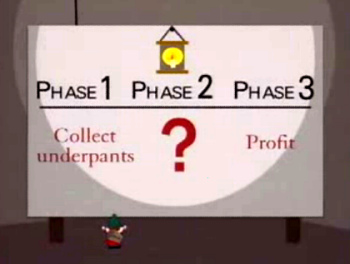
You’re missing out on the complexities of phase 2:
- who are you selling GNOME OS to?
- how do you manage hardware enablement?
- how do you manage security updates?
- how do you manage customer relations?
- how do you get funding for all of this to happen before you start “selling” GNOME OS?
- what happens to the existing downstream distributors of GNOME?
- who are you going to hire to develop a whole OS?
Proposing to have a whole OS is all fun and games, but you’re literally asking a non-profit foundation to find somebody willing to sink millions of US dollars and become a competitor of every single Linux company shipping an OS.
I see it as being a great vanilla build linux
With not much else added to it
I tried installing your OS and it failed, would not even boot into installer.
BLNT
If you were trying to use it as a VM, you need to use GNOME Boxes installed from Flatpak, as the VM image requires UEFI to boot.
If you were trying to use it on bare metal then you were warned not to.
Go to gnome OS homepage
This topic was automatically closed 30 days after the last reply. New replies are no longer allowed.