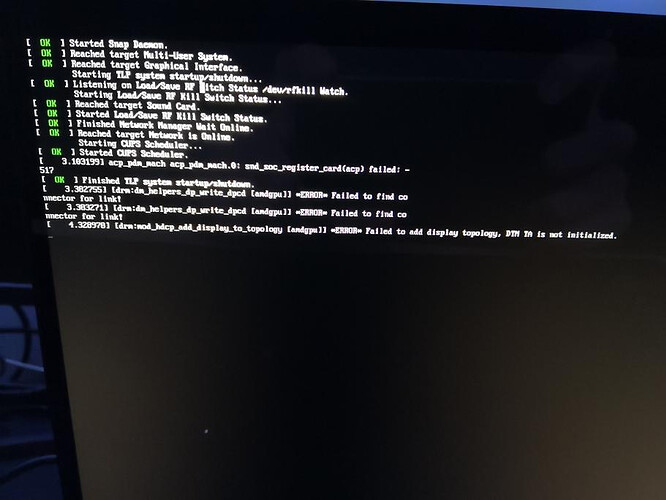I bought an HP laptop yesterday, here it is: https://support.hp.com/ee-en/document/c06703649
I had windows 10 preinstalled and I wanted to dual boot it with Manjaro GNOME (I need windows for university stuff).
I installed it and the graphical interface wouldnt appear at all, I was stuck with a balck screen, I could go into the text mode with ctrl alt F5 tho. I updated the system, did simple updating stuff thru the terminal. After rebooting that didnt help. On other manjaro groups I found some help and it looks like upon startup the GNOME enviroment cannot load. After running the command:
sudo systemctl restart gdm
GNOME would start and work properly. (as a side note, during installation, booting from live usb, I didnt have ANY issues with the graphical enviroment).
Here is output of journalctl -e -u gdm command:
I have polish datetime, “wrz” is just short for september.
wrz 27 01:30:15 john-hp systemd[1]: gdm.service: Succeeded.
wrz 27 01:30:15 john-hp systemd[1]: Stopped GNOME Display Manager.
-- Reboot --
wrz 27 01:30:29 john-hp systemd[1]: Starting GNOME Display Manager...
wrz 27 01:30:29 john-hp systemd[1]: Started GNOME Display Manager.
wrz 27 01:30:29 john-hp gdm[498]: Child process -680 was already dead.
wrz 27 01:31:41 john-hp systemd[1]: Stopping GNOME Display Manager...
wrz 27 01:31:41 john-hp systemd[1]: gdm.service: Succeeded.
wrz 27 01:31:41 john-hp systemd[1]: Stopped GNOME Display Manager.
-- Reboot --
wrz 27 13:35:48 john-hp systemd[1]: Starting GNOME Display Manager...
wrz 27 13:35:48 john-hp systemd[1]: Started GNOME Display Manager.
wrz 27 13:35:48 john-hp gdm[485]: Child process -599 was already dead.
wrz 27 13:37:31 john-hp systemd[1]: Stopping GNOME Display Manager...
wrz 27 13:37:31 john-hp systemd[1]: gdm.service: Succeeded.
wrz 27 13:37:31 john-hp systemd[1]: Stopped GNOME Display Manager.
wrz 27 13:37:31 john-hp systemd[1]: Starting GNOME Display Manager...
wrz 27 13:37:31 john-hp systemd[1]: Started GNOME Display Manager.
wrz 27 13:37:38 john-hp gdm-password][1489]: gkr-pam: unable to locate daemon control file
wrz 27 13:37:38 john-hp gdm-password][1489]: gkr-pam: stashed password to try later in open session
wrz 27 13:37:38 john-hp gdm-password][1489]: pam_systemd_home(gdm-password:account): systemd-homed is not available: Unit dbus-org.freedesktop.home1.service not found.
wrz 27 13:37:38 john-hp gdm-password][1489]: pam_unix(gdm-password:session): session opened for user john(uid=1000) by (uid=0)
wrz 27 13:37:38 john-hp gdm-password][1489]: gkr-pam: gnome-keyring-daemon started properly and unlocked keyring
I tried reinstalling Manjaro GNOME 20.1 3 times, each installation had the same problem. ( I also tried flashing the USB stick a few times by downloading the iso a few times)
Also my inxi:
~ >>> inxi -Fzxxm
System: Kernel: 5.8.6-1-MANJARO x86_64 bits: 64 compiler: N/A Desktop: GNOME 3.36.6 tk: GTK 3.24.23 wm: gnome-shell dm: GDM
Distro: Manjaro Linux
Machine: Type: Convertible System: HP product: HP ENVY x360 Convertible 13-ay0xxx v: Type1ProductConfigId serial: <filter>
Chassis: type: 31 serial: <filter>
Mobo: HP model: 876E v: 12.36 serial: <filter> UEFI: Insyde v: F.12 date: 07/28/2020
Battery: ID-1: BAT1 charge: 49.6 Wh condition: 51.4/51.0 Wh (101%) volts: 12.9/11.6 model: Hewlett-Packard PABAS0241231
serial: <filter> status: Discharging
Device-1: hid-0018:04F3:2AF4.0001-battery model: ELAN2514:00 04F3:2AF4 serial: N/A charge: N/A status: N/A
Memory: RAM: total: 15.09 GiB used: 1.68 GiB (11.2%)
RAM Report: permissions: Unable to run dmidecode. Root privileges required.
CPU: Topology: 8-Core model: AMD Ryzen 7 4700U with Radeon Graphics bits: 64 type: MCP arch: Zen rev: 1
L2 cache: 4096 KiB
flags: avx avx2 lm nx pae sse sse2 sse3 sse4_1 sse4_2 sse4a ssse3 svm bogomips: 31948
Speed: 1397 MHz min/max: 1400/2000 MHz Core speeds (MHz): 1: 1396 2: 1398 3: 1397 4: 1400 5: 1400 6: 1397 7: 1397
8: 1397
Graphics: Device-1: Advanced Micro Devices [AMD/ATI] Renoir vendor: Hewlett-Packard driver: amdgpu v: kernel bus ID: 04:00.0
chip ID: 1002:1636
Display: x11 server: X.org 1.20.8 compositor: gnome-shell driver: amdgpu,ati unloaded: modesetting
alternate: fbdev,vesa resolution: <xdpyinfo missing>
OpenGL: renderer: AMD RENOIR (DRM 3.38.0 5.8.6-1-MANJARO LLVM 10.0.1) v: 4.6 Mesa 20.1.7 direct render: Yes
Audio: Device-1: Advanced Micro Devices [AMD/ATI] vendor: Hewlett-Packard driver: snd_hda_intel v: kernel bus ID: 04:00.1
chip ID: 1002:1637
Device-2: Advanced Micro Devices [AMD] Raven/Raven2/FireFlight/Renoir Audio Processor vendor: Hewlett-Packard
driver: snd_rn_pci_acp3x v: kernel bus ID: 04:00.5 chip ID: 1022:15e2
Device-3: Advanced Micro Devices [AMD] Family 17h HD Audio vendor: Hewlett-Packard driver: snd_hda_intel v: kernel
bus ID: 04:00.6 chip ID: 1022:15e3
Sound Server: ALSA v: k5.8.6-1-MANJARO
Network: Device-1: Realtek RTL8822CE 802.11ac PCIe Wireless Network Adapter vendor: Hewlett-Packard driver: rtw_8822ce
v: N/A port: 2000 bus ID: 01:00.0 chip ID: 10ec:c822
IF: wlo1 state: up mac: <filter>
Drives: Local Storage: total: 476.94 GiB used: 7.17 GiB (1.5%)
ID-1: /dev/nvme0n1 vendor: Western Digital model: PC SN520 SDAPNUW-512G-1006 size: 476.94 GiB speed: 15.8 Gb/s
lanes: 2 serial: <filter>
Partition: ID-1: / size: 233.31 GiB used: 7.09 GiB (3.0%) fs: ext4 dev: /dev/nvme0n1p5
Swap: Alert: No Swap data was found.
Sensors: System Temperatures: cpu: 30.9 C mobo: N/A gpu: amdgpu temp: 30 C
Fan Speeds (RPM): N/A
Info: Processes: 295 Uptime: 26m Init: systemd v: 246 Compilers: gcc: N/A Packages: pacman: 1120 Shell: Zsh v: 5.8
running in: gnome-terminal inxi: 3.1.05
~ >>>
I woudl really like to run GNOME enviroment on my laptop, please help me fix it.
Im sorry i posted this post previously in a wrong category