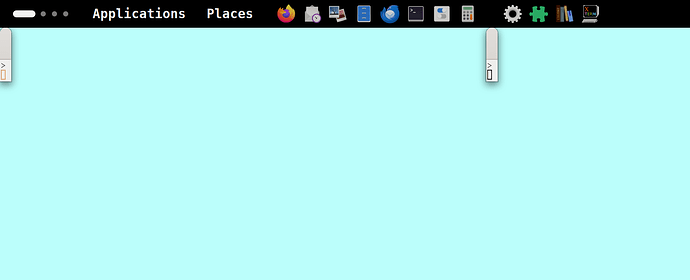problems with gnome tweaks startup applications. the following .desktop files were entered into gnome-tweaks startup applications (they are supposed to start up automatically on login; “terminology” is a terminal emulator gnome program).
garberw@electron$ cat /home/garberw/bin/wg-terminology-left.sh
#!/bin/bash
DISPLAY=:0.0 terminology -g ‘100x84+0+20’
garberw@electron$ cat /home/garberw/.local/share/applications/wg-terminology-left.desktop
[Desktop Entry]
Type=Application
Name=wg-Terminology-Left
Comment=Terminal emulator
Keywords=shell;prompt;command;commandline;
Exec=/home/garberw/bin/wg-terminology-left.sh
Icon=terminology
Categories=System;TerminalEmulator;
StartupWMClass=terminology
X-Desktop-File-Install-Version=0.26
ran these commands:
$ desktop-file-install --dir=$HOME/.local/share/applications ~/wg-terminology-left.desktop
$ update-desktop-database ~/.local/share/applications
There was a similar file ~/bin/wg-terminology-middle.sh with geometry -g '100x84+1125+20' which creates a terminal in the middle of the screen. logout then log back in and I get two terminals next to one another as desired. Log out and log back in AGAIN and I get this
The window geometries are ignored and the windows are not visible much.
Subsequent logout/logins do not work either.
See similar bug https://gitlab.gnome.org/GNOME/gnome-tweaks/-/issues/451
gnome version 45.1 ; fedora 39 beta; terminology-1.13.0-3;