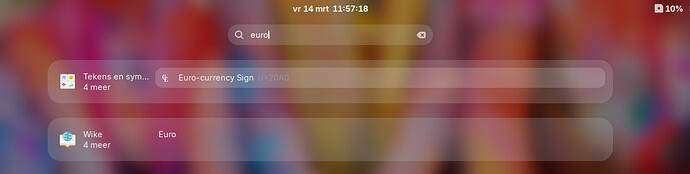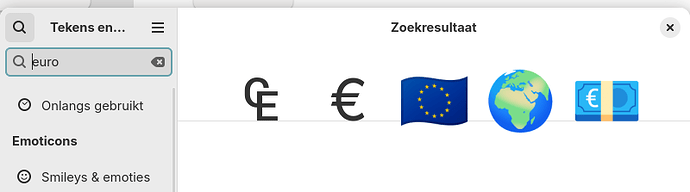When searching items using gnome search, it used to show at least 3 results per application. But now it only shows one. This leaves a lot of empty space, and I can’t easily get to the result I need.
Example, I want the € character (I know I can get it from my keyboard but that is not the point). If I search euro, the actual character is the second result. But I can only see the first, so I need to open the character application and copy it from there.
Obviously this is not a big hassle, but it is annoying because it wasn’t necessary before and only showing one result leave so much open space.
Is there an option or something I can change to show multiple results again, or is this intended behaviour?
Using gnome 47 with fedora 41
Searching the euro, but only showing one result