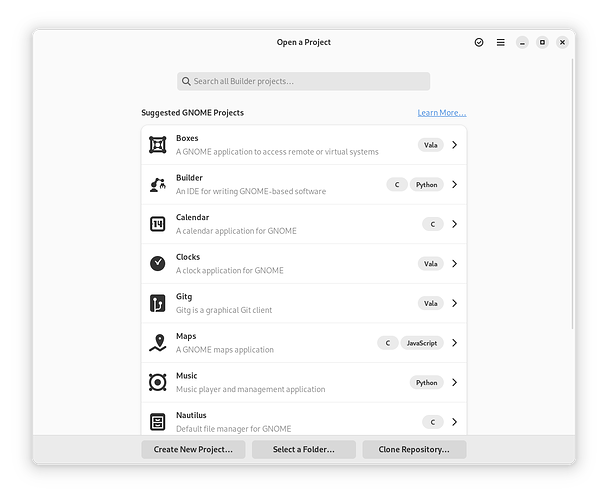This is something that has been bugging me for a while in Gnome Builder, so I figured I would talk about it.
To me, this appears to be a fundamental workflow problem. While the request is super simple, stick with me.
I’m a beginner that has just downloaded Gnome Builder, and opened it for the first time.
Here is what I see:
Naturally, it’s a pretty good introduction to the Gnome ecosystem, and gives people something to look at. Maybe if I am curious, I would clone one of these repositories and contribute changes to them. We know that practically nobody would actually do that as their first time Gnome Builder experience. They would just open one, look around for a little bit, be confused, and close it again.
But there are more options here:
- Create New Project
Create New Project is very misleading. Perhaps this should be called, create new project from template, or maybe even, create new project from Gnome template, or create new Gnome project. There is no option to create an actual blank “project” such as a folder, where I could use Cargo or something similar to create the scaffolding for my general purpose development project, not a complex application. Even something as obvious as making a new folder to store a .py file so I can run Python from a terminal is not obvious at all in Gnome Builder.
There could even be an option to open a small Terminal to configure a new project directory and folder, such as a Cargo project, before entering a workspace.
Or lets assume that I want to make a new folder to store a web page structure I create from scratch, that is not obvious either.
By obfuscating project creation, Gnome Builder is throwing away its opportunity to introduce beginners to programming in a friendly environment, and simultaneously convincing experienced developers that this application can only work with Gnome specific project templates, and not replace their general purpose IDE or code editor.
I find that this idea completely discounts the fact that Gnome Builder is actually a general purpose IDE, suitable for all sorts of languages, build systems, and language servers not listed within these templates.
- Select A Folder
Second, “Select A Folder” doesn’t make it obvious that Gnome Builder can open all sorts of project directories with different build systems, code, and platform targets than pure Gnome apps. It is also annoying that I cannot make a new folder when using this menu option.
The Problems
- Gnome Builder’s UI does not provide an easy method to create a new folder, so users can quickly start creating text files, and utilizing the terminal.
- Gnome Builder’s UI does not properly convey that Gnome Builder is a general purpose IDE, which substantially reduces its use-cases and mindshare. (Think of competing with VS Code.)
- The example projects in the initial window are far too complex for a beginner, which may cause confusion.
I feel there needs to be a happy medium happening here between Gnome Text Editor and Gnome Builder. Where Gnome Text Editor doesn’t support directories or an embedded terminal window, Gnome Builder does. It should lean into this simplicity first and foremost by giving freedom to the user to build whatever they want, while keeping access to the Gnome platform templates and apps in a way that doesn’t discount the capabilities of Gnome Builder as a general purpose IDE.
Just from anecdotal experience, when I tell people that Gnome Builder is a general purpose IDE with extensive capabilities and language support, they are completely surprised. This doesn’t even cross most people’s minds, as they assume Gnome Builder is analogous to Xcode on Mac or Visual Studio on Windows, which are very limiting IDEs. There should be some clarity here.
Final Remarks:
- New Editor Workspace should be a dedicated button on the project window, so people can easily dive into the settings and explore the interface.
- File creation in Gnome Builder is very confusing and buggy, I should make another post about it.