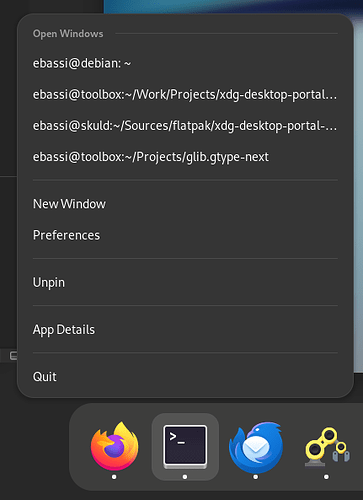In previous versions of Gnome, there was a very convenient “app menu” button, just to the right of the Activities button, which allowed you to list the open windows of a single application and quickly switch between them. This is why I loved Gnome, as I work with a large number of open documents in the office app.
But now, as I’m updating to version 45, I discover that this button is gone. Is there a way to bring it back?
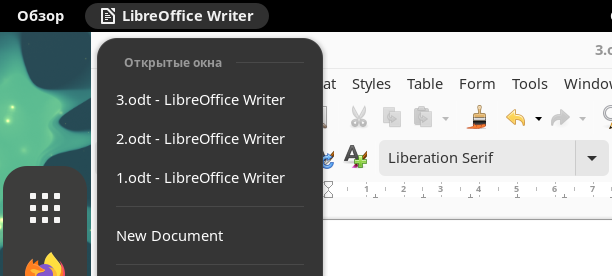
You should use Super (or the “windows” key) plus the key above Tab on your keyboard; this will switch between windows of the same application, and it’s ostensibly faster than using your mouse.
For the full menu, you can go on the dash, and right click with your mouse on the application’s icon.
I know about these methods, but they both display thumbnails, which are of no use to me when working with text documents. The button on the top panel was convenient because it displayed a list of windows line by line.
(I added a screenshot to the first message to make it clearer what I’m talking about).
Yes, I understood that you were referring to the app menu.
The app menu has been on the metaphorical chopping block for the last few years. As I said, you can use the dash instead:
Oh yes, I just needed to disable thumbnail option in “Dash to dock” settings. Now it works perfectly ![]()
Hi, is there a way to activate the app menu again? I prefer it much more over these methods. Thanks!
You can use the App menu is back extension.
Thanks a lot!!!
If you like me happen to not care much about the app menu itself but rather wonder what window is in focus running Gnome 45, you can stick to the other extension mentioned in the comments there, called Window title is back. ![]()
This topic was automatically closed 45 days after the last reply. New replies are no longer allowed.