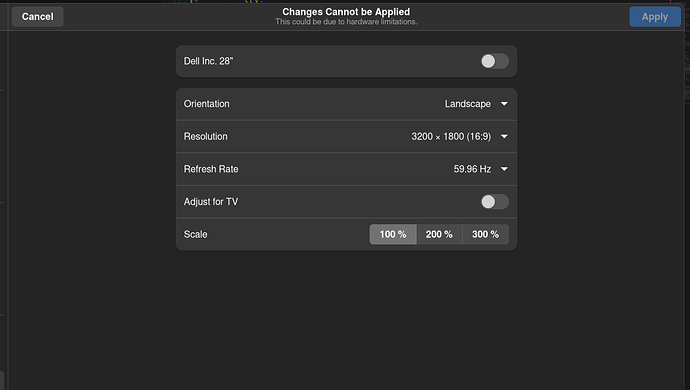In the recent version of Gnome, I am very disappointed with the changes to the multi-display settings. They are very difficult to operate because the control buttons and navigation buttons are in the same place. This makes it impossible to make some configurations. I will demonstrate…
Let’s say that I want to turn off monitor 1.
Sorry… SIDE NOTE HERE. I cannot show you the image I was intending to show you here because apparently you do not trust me well enough to post two images. Not sure why they policies need to be so restrictive. Seems a bit excessive and I would suggest that the admins review the new member restrictions a little. Not so welcoming to newcomers. What I was intending to show was a series of 4 monitors horizontally where one of them in the middle was labelled monitor 1.
My changes cannot be applied, because not all of the screens are touching each other.
But… there is no way for me to fix this. I should be able to configure each monitor, and then deal with placement before hitting apply. Currently, I need to make every change individually with its own apply. This did not used to be the case and is a major regression in usability.