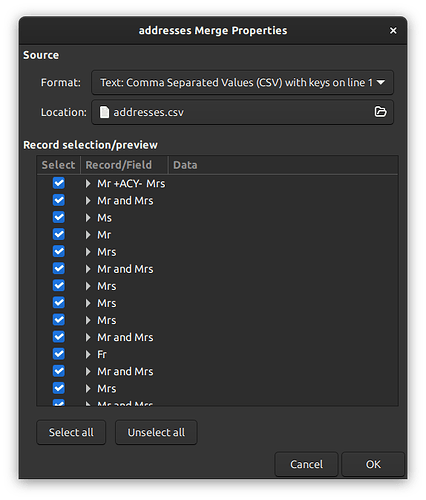I’ve been using gLabels for some time but have recently faced an issue with a miss-formed character - the ampersand &.
Using LibreOffice Calc to create a csv file in the first field I have used Mr & Mrs which shows correctly in the csv file and in LO but when looking at the merge properties in gLabels I see the following:
As can be seen in the first entry, the ampersand is translated to Mr +ACY- Mrs. These characters also appear on the printed label itself.
OS is Debian 12 with English UK keyboard. Language is English and formats is France. As mentioned earlier, this has worked without issue for some time (a year) and I cannot think of any reason why this might have changed.
I’ve changed the other entries from the ampersand to the word “and” in the meantime but i would appreciate any pointers such as settings within gLabels to change the font if this is considered to be the issue.
UPDATE 12th March
Using GNOME text editor, I edited the file and inserted the ampersand to replace the rogue +ACY- created by LO and then retraced the steps above. The ampersand character appears correctly so it might seem that the issue is LO Calc influenced rather than GNOME gLabels.
Is there a GNOME tool other than text editor for creating/editing csv files?