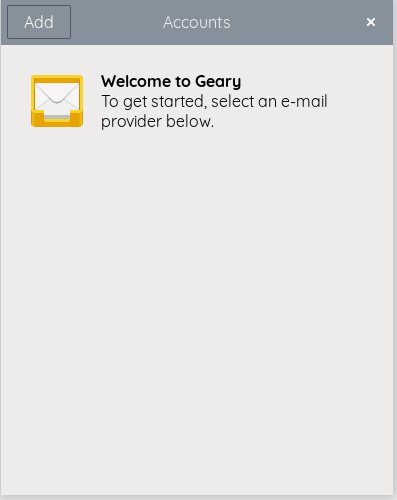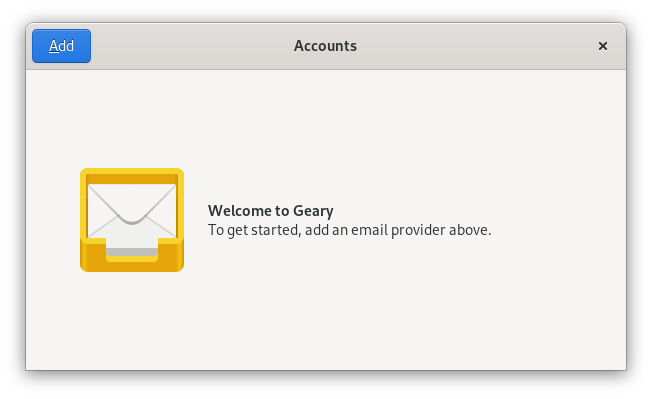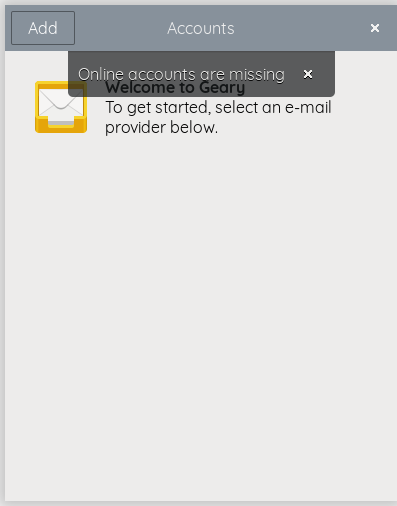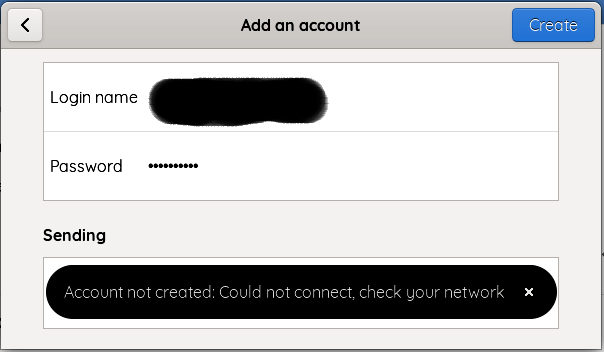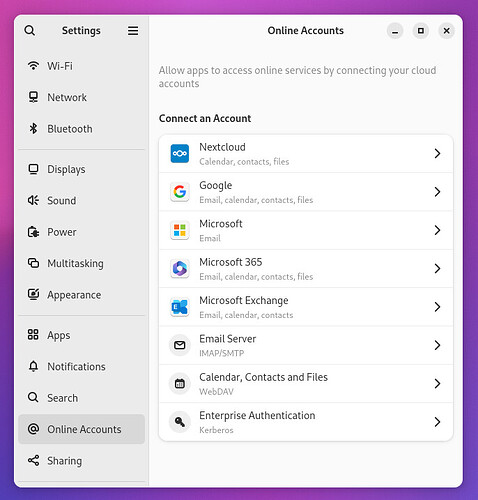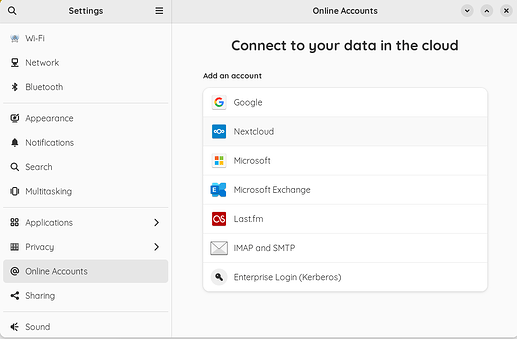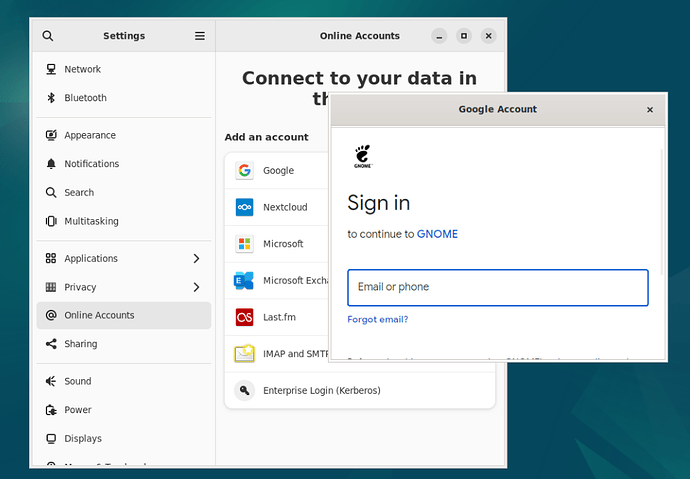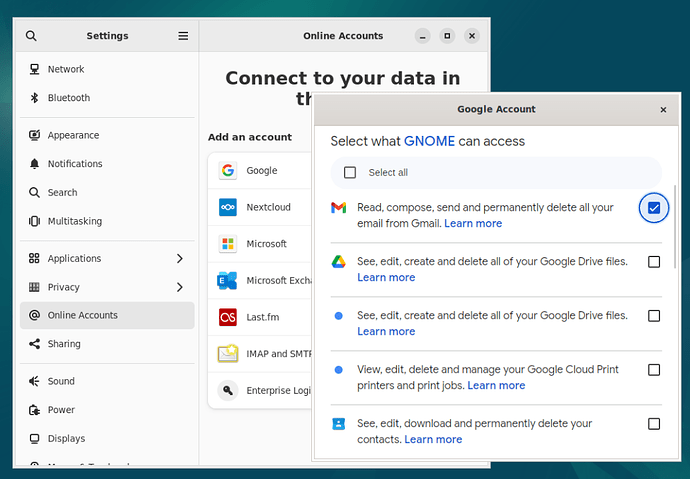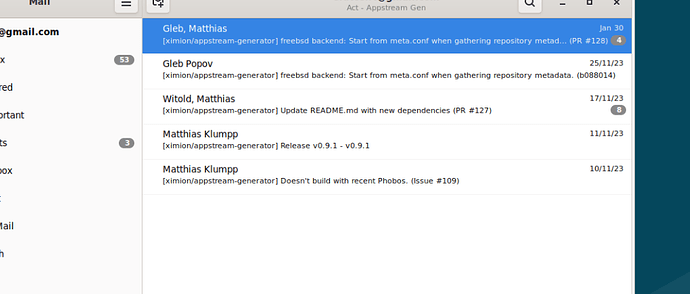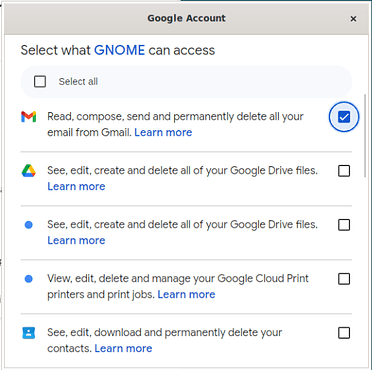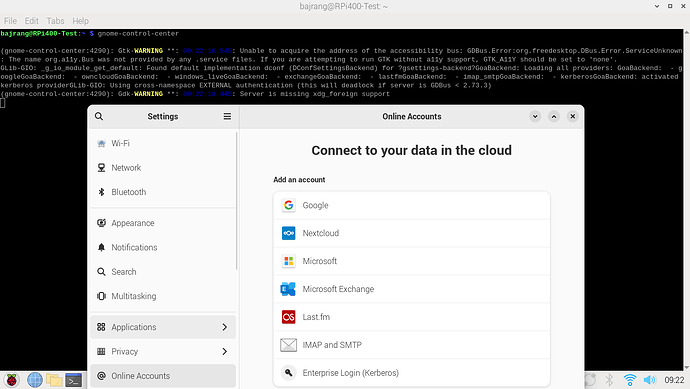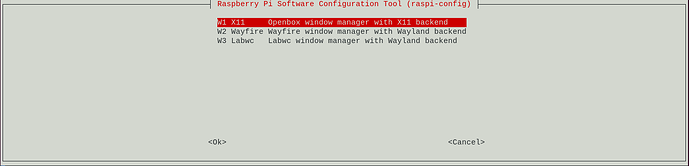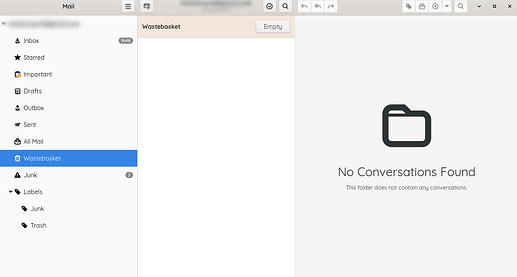Hello everyone,
First off, thank you for all the work that you do, and I hope that you are all doing well ![]() I am not a heavy computer user and I want to use Geary (for my Gmail account) on an RPi400 (runnig RPi OS 64 bit) as it looks modern and is not such a resource hog. But when I open it after installation and it asks me for an e-mail provider, the list is blank (image attached). I’ve tried installing it from Add/Remove Software and then through the terminal. In both cases, the list is blank. I’ve tried putting my email address by pressing “Add” at the top of the Accounts dialog box, but to no avail.
I am not a heavy computer user and I want to use Geary (for my Gmail account) on an RPi400 (runnig RPi OS 64 bit) as it looks modern and is not such a resource hog. But when I open it after installation and it asks me for an e-mail provider, the list is blank (image attached). I’ve tried installing it from Add/Remove Software and then through the terminal. In both cases, the list is blank. I’ve tried putting my email address by pressing “Add” at the top of the Accounts dialog box, but to no avail.
Is there any way you can troubleshoot this, or should I just look for another email client? I understand that this is a minor issue but worth reporting here.
My RPi400 specs:
_,met$$$$$gg.
,g$$$$$$$$$$$$$$$P. -----------
,g$$P" """Y$$.". OS: Debian GNU/Linux 12 (bookworm) aarch64
,$$P' `$$$. Host: Raspberry Pi 400 Rev 1.0
',$$P ,ggs. `$$b: Kernel: 6.6.51+rpt-rpi-v8
`d$$' ,$P"' . $$$ Uptime: 46 mins
$$P d$' , $$P Packages: 1901 (dpkg)
$$: $$. - ,d$$' Shell: bash 5.2.15
$$; Y$b._ _,d$P' Resolution: 1360x768
Y$$. `.`"Y$$$$P"' DE: wlroots
`$$b "-.__ Theme: PiXflat [GTK3]
`Y$$ Icons: PiXflat [GTK3]
`Y$$. Terminal: terminator
`$$b. CPU: (4) @ 2.000GHz
`Y$$b. Memory: 1637MiB / 3790Mi
OS version:
RPi400:~ $ cat /etc/os-release
PRETTY_NAME="Debian GNU/Linux 12 (bookworm)"
NAME="Debian GNU/Linux"
VERSION_ID="12"
VERSION="12 (bookworm)"
VERSION_CODENAME=bookworm
ID=debian
HOME_URL="https://www.debian.org/"
SUPPORT_URL="https://www.debian.org/support"
BUG_REPORT_URL="https://bugs.debian.org/"
Thank you all for your help!
Bajrang