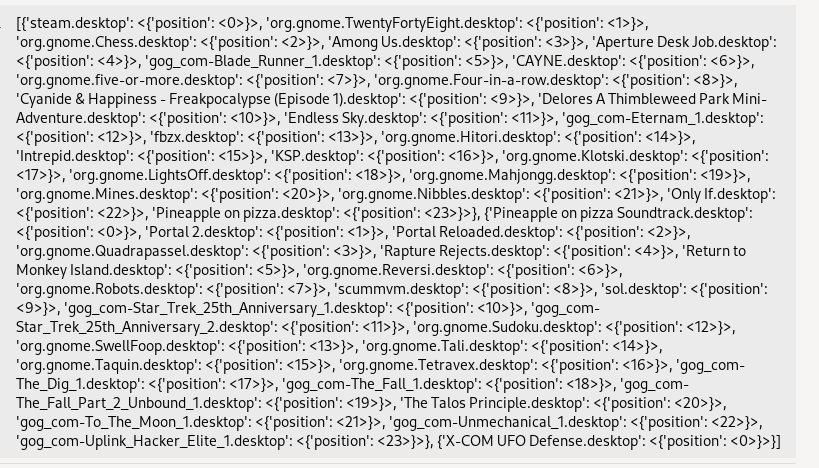I noticed that when I press “Super+A” to show all the applications, the order is… odd. It shows first all my games sorted alphabetically, and only then there comes all the other applications, also sorted alphabetically. I don’t know if this is a bug, or the effect of some kind of feature like… I don’t know… showing first the latest installed games.
Maybe the games are installed in your home directory and that somehow got added first?
I don’t think that’s the problem: part of the games are from Steam, so yes, they are installed in my home directory. But what is shown at the beginning are ALL the games, including the Gnome games. That’s why it’s odd.
You can check/reset the app grid app layout to see whether it’s a default GNOME’s sorting:
gsettings get org.gnome.shell "app-picker-layout"
gsettings set org.gnome.shell "app-picker-layout" []
If you reset the key, icons should be sorted alphabetically. When you move any app icon on a different position, Shell stores a current position of all icons, all new icons will be added at the end.
The odd thing is that I don’t remember having moved all those applications… Anyway, the solution is to reset it. Thanks!
This topic was automatically closed 45 days after the last reply. New replies are no longer allowed.