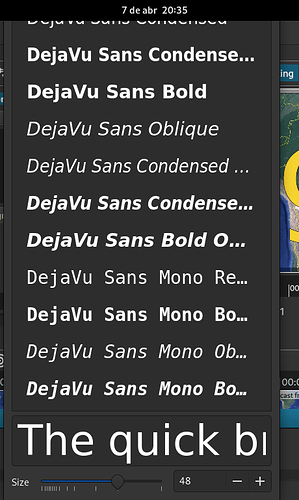I’m using Shotcut to edit a video, and the font chooser (I think it’s the default chooser for GNOME) gets a bit freaky with too big fonts. Is it possible to correct this?
Sorry if this is the wrong place to post, but I have no idea if this is a bug or not, since it seems GNOME is tailored for huge screens, so it might not affect them. (My screen is 1366x768 and almost no program can fit naturally in it)
Steps to reproduce:
1) Add text to a video via Filters > Text: Simple
(can’t put more than one screenshot, but there it shows the font name Sans in a button.
2) Click on the font name to open the font chooser
(can’t put more than one screenshot, but the default size already takes all the vertical space in my screen, with font size 48, and 9 font names at display)
3) Set the font size to anything above 200.
(can’t put more than one screenshot, but the window now overflows with font size 300 and 5 font names at display)
4) Change the font size back to a smaller number.
(the window still overflows, with font size 48 again and 12 font names at display)
I expected the window to go back to a smaller size, but it seems it can only get bigger and bigger.
System information:
gnome-shell --version: GNOME Shell 41.4
echo $XDG_SESSION_TYPE: wayland
uname -r: 5.16.18-200.fc35.x86_64