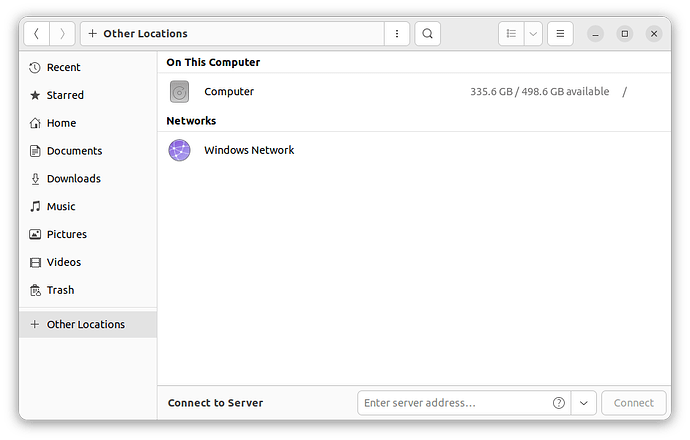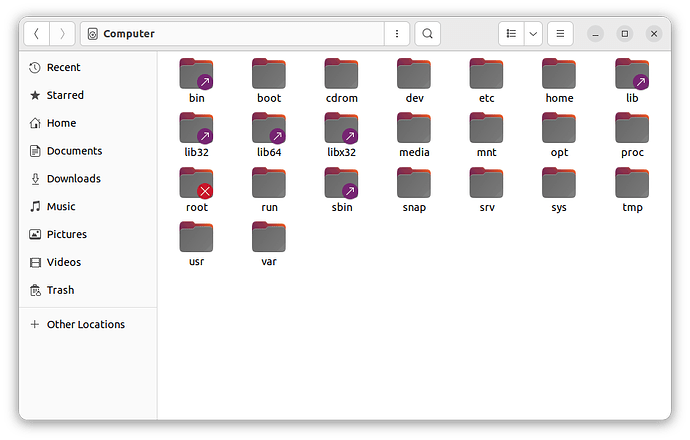This shortcut is very useful to have. It just disappeared with a newer Ubuntu release. Is there a setting to bring this back?
Can you remind me what it was doing? The change to Files’ sidebar happened in 47, so I don’t remember it exactly. Maybe you can just make a bookmark yourself? ![]()
If I recall correctly, the “Other Locations” was reduced in functionality, as the available drives were already shown in the sidebar. So, now it should be the “Network” view and only show network drives.
Of course, this removes a handy shortcut to the root filesystem. On the other hand, most users should leave this alone anyway.
If you want a shortcut, bookmarking it seems to be the best idea. You can use Ctrl + L and entering / in the pathbar to move to the root folder. Then, using the three-dot menu, you can make a bookmark to this folder. Then you can access it from the sidebar any time you need it.
This topic was automatically closed 45 days after the last reply. New replies are no longer allowed.