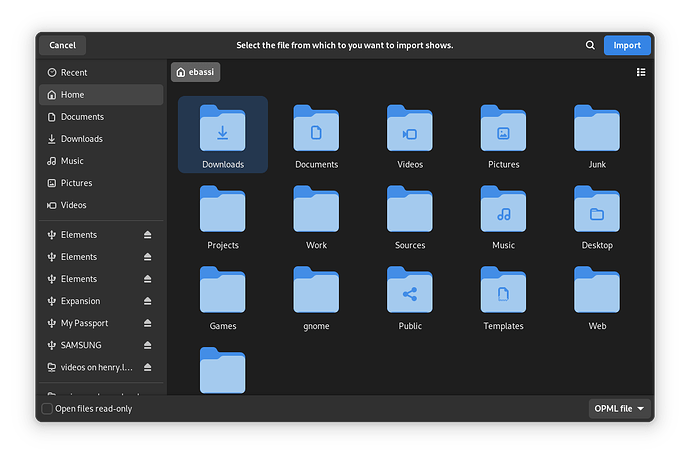hi, first coming from apple environment , i really like most of the gnome desktop minimalist environment but still there’s 2 things i really don’t get. Will it be difficult to implement an option to set and memorise the way of each folder is displayed instead of changing the display of all folders everytime i changing the display of the current folder ( i really don’t get this option , in what way this is an improvement while browsing files , while i need big preview for images moving to another directory in which i need to see a maximum of icons i only see 8 folders icons when ther’s more than hundred of them !!!) and almost in the same way of thinking i don’t get why we can’t change the view of the files chooser window which makes everything harder to be found ???> I understand that less can be an improvement but sometimes it is just less and time consuming
Some years back Nautilus, the GNOME file manager, had the default view configurable in preferences and controls in the window to override the default view per directory. I think there was a 3rd way to configure the view. Anyway if I recall correctly how it was implemented at the time was a confusion for users, a source of bugs and a maintenance burden. I don’t know if future rework is planned but for right now the window controls change the default view and there is no per-directory override.
The file chooser window got an overhaul with GNOME 44, adding a grid view option for GTK 4 apps: GNOME Release Notes. If you’re on an older GNOME version or are using an app that isn’t using GTK 4 it would not have the grid view option.
A further overhaul is underway, to make Nautilus provide the file chooser window in a future GNOME release: #153 Proudly Colorful · This Week in GNOME.
thanks for answer > i don’t know nothing in coding but the option of keeping presentation per folder is almost present in very system that i tried since i’m using computer , and that’s about 30 years. Why Gnome will be an exception ? why is it so difficult and confusing on that special system ? it’s a shame as it’s near to be just great …Checking the link you provided in your message it seems that a grid view was able in gnome 44 for files picker window, i’m on gnome 46 and it already disappeared !!! that’s crazy… how can i use a GTK4 on gnome 46 and is it at least possible ?
Because we user tested the behaviour of saving settings per-folder and it turns out that it confuses everyone except people familiar with Finder—which is not really a sustainable subset of users to cater to with a 1:1 equivalency. GNOME is not macOS-but-free-software.
There’s a comment from the Nautilus maintainer outlining the issue: Nautilus remember view (!478) · Merge requests · GNOME / Files · GitLab
Nothing has disappeared.
The GTK file selection dialog has an icon view only when an application uses GTK4 and/or uses the file selection portal, and the portal uses GTK4; if the application you are using depends on GTK3 or it is not sandboxed—e.g. with Flatpak—then it uses an older version of the file selection dialog with does not have an icon view.
Unlike macOS, the Linux desktop does not have a single toolkit, which means you will have different toolkits and integration points, so you won’t always get the exact same user experience.
hi and thanks for clarification , but no wanted to be heavy, this view display per folder isn’t only a Finder option , if i remenbered well that’s also there in windows , and other distro , so i guess it’s only confusing for GNOME users when it’s not for the rest of the world …
for the GTK thing as i’m on Fedora 40 X11 is there a chance to get that grid view in the file chooser window ? as i mostly work with images and it’s really a pain .
There’s nothing “GNOME” can do about this: it depends entirely on the application you’re using.
If the application is written using GTK4 and libadwaita—i.e. your typical GNOME application—or if it’s a Flatpak application using the file selection portal, then you should see a file selection dialog with an icon grid as an option, like this:
If the application is using GTK3, or it’s not using the file selection portal, then you won’t, and it’s not something that can be “fixed” by you: it has to be a change done by the application’s developers.
ok get it , thanks a lot for explanation
This topic was automatically closed 45 days after the last reply. New replies are no longer allowed.