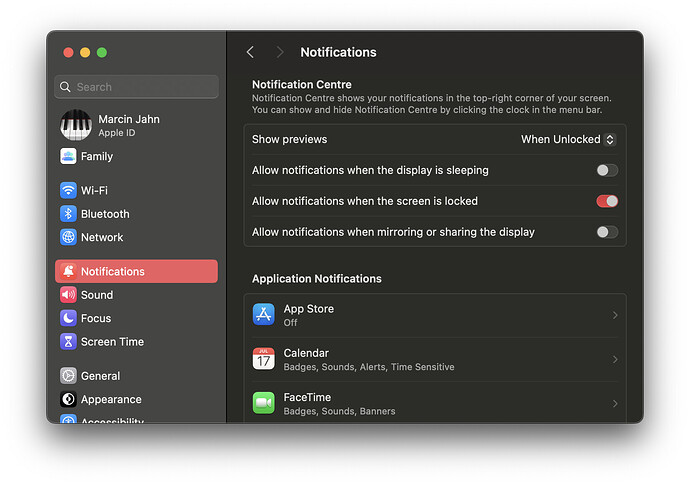I’d like to raise a proposal to add the following feature to Gnome Shell:
Whenever you start screen sharing or recording your screen, the “Do not disturb” toggle would be automatically enabled. When you stop the screen sharing/recording, the notifications would be enabled back on.
Reasons:
- privacy - you don’t want to show some private message popping up on the screen while you’re in the middle of a presentation
- convenience - when you’re screen-sharing/recording, you don’t want notifications to pop up. In the case of screen-recording, most likely you’ll have to redo the recording. In the case of screen-presenting, it might steer your (and the audience’s) focus away from the actual presentation.
I made a Gnome Shell extension Do Not Disturb While Screen Sharing or Recording that enables the exact feature I’m proposing. It works, but I believe this feature should be provided by Gnome.
Prior Art
-
the Gnome Shell extension Do Not Disturb While Screen Sharing or Recording
-
macOS has such feature built-in
Is this the right place for such a request or is there some defined process for it?