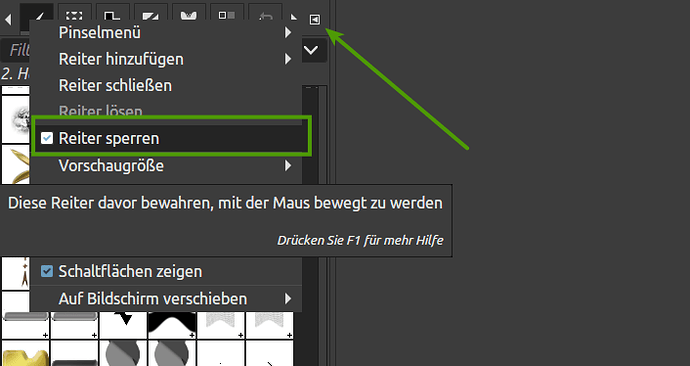(Dieser Vorschlag wurde auf Englisch mit Hilfe von ChatGPT verfasst, da mein eigenes Englisch eher bescheiden ist. Vielen Dank für euer Verständnis!)
Feature Request: Dock Lock (Clickable Lock Icon to Prevent Undocking Panels)
Hello GIMP team,
First of all, thank you for your amazing work and for keeping GIMP open and free for so many years. I’d like to suggest a very simple but highly practical UI feature that would greatly improve the user experience for many users:
 Dock Lock Functionality
Dock Lock Functionality
I often accidentally undock or move panels like the Layers, Tools, or Guides dialog – especially when working quickly. This disrupts my workflow and requires a restart or re-docking effort, which can be frustrating.
 Proposal:
Proposal:
- Add a small clickable padlock icon (
 ) to the title bar of each docked panel.
) to the title bar of each docked panel. - When the lock is enabled, the panel cannot be undocked or repositioned by accident.
- When the lock is disabled, normal movement and detaching should work as usual.
 Why this matters:
Why this matters:
- Prevents unintentional layout breakage.
- Removes the need to restart GIMP to restore docked positions.
- Especially useful on small screens or when working fast with the mouse.
This could be a simple toggle and would help both beginners and experienced users alike. Other design apps have similar concepts, and it’s a small addition that brings huge usability value.
Thank you for considering this idea – and again, thank you for building such a powerful tool!