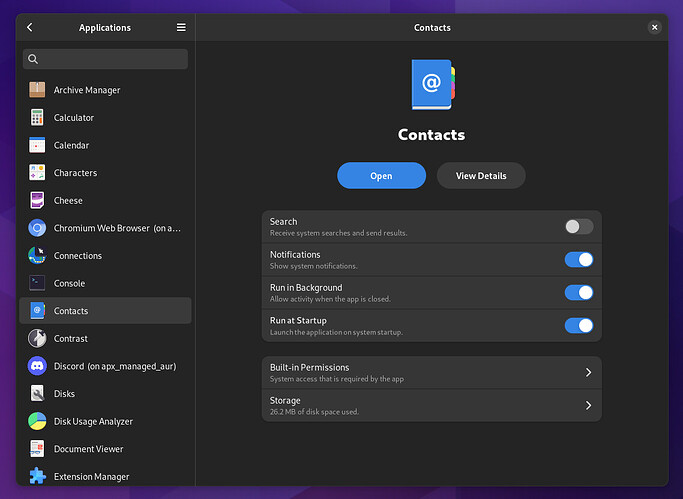When I work on a project I usually have a fixed set of programs that I use for it. For a different project, that set is often different.
I now start all programs from the alacarte main menu. Is it possible to indicate in the main menu that a program is started automatically after logging in to the desktop?
You can do that with the Tweaks app. Package probably called gnome-tweaks or gnome-tweak-tool dependingon your distro. You can do the same manually by placing a .desktop file in your ~/.config/autostart/ directory.
It is actually ~.config/autostart/
Thanks for catching the typo.
The word “Activities” in the top left is a vestige of this as a design point for GNOME 3. It’d be neat to be able to define window sets which would open for various projects, with everything loaded and as you want. But for it to really work nicely, you need all of your applications to be aware of this, and ideally checkpoint and resume when a given activity is closed.
It might be a good idea to suggest the idea to the developers to add Run at Startup feature to the settings.
It will just be another switch:
Am I correct in assuming KDE Plasma has this feature? It always looked interesting.
I can see that - just go to a new Activity/Workspace and drag apps in. Nice.
It would be nice if there was a freedesktop standard for this - that would allow a “desktop” to see applications as not collections of windows but as things to be manipulated, here checkpoint and resume.
For example, when closing a Firefox window, it just closes the window, not quits the application.
This topic was automatically closed 30 days after the last reply. New replies are no longer allowed.