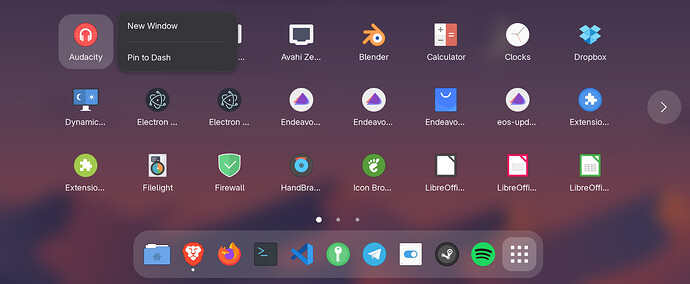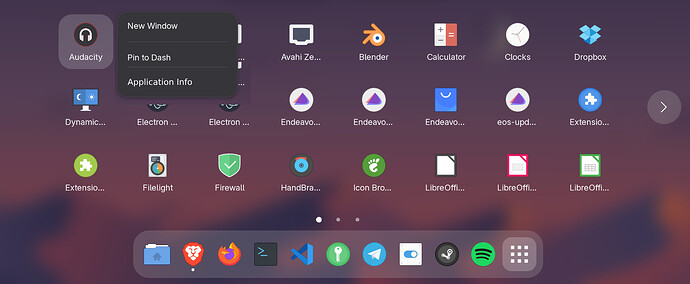With the freedom of FOSS I’m unsure how feasible this is since it surely needs more metadata in the .desktop files but is it in any way possible to expand the current right-click context menu we have in Gnome in the Show Apps overview to include Application Info or even Uninstall Application options?
It seems so logical to me to have more than 2 items when I right-click an item:
Where the first context option even is about the same as left-clicking it I guess?
One of the many things I often find myself looking for is how the heck an application was installed(pacman/yay/flatpak/snap/etc.).
A while ago the command “telegram” in my path switched to a capitalized “Telegram” which broke my custom hotkey for it. Clicking the Telegram icon in the app overview still launched it just fine but using telegram in the terminal didn’t so I was confused why the hotkey I had set used ‘telegram’ whilst it clearly didn’t exist as a command (anymore).
It took me a while to find out that this command came from the telegram-desktop Pacman package and not through Flatpak, yay or other methods. Normally I’d open up a terminal and use which telegram or which telegram-desktop to find out a bit more about where a binary is located but that didn’t work this time because the command became Telegram and I couldn’t get it auto-completed with a lowercase t.
I would love to see something, even if it works for just 30% of my applications, like this (not my best GIMP skills):
That could give you a popup of details which package manager (if known/supported) installed the application, the package version & name (since it often deviates from the binary name) and where the binary is located (with a button to open the file explorer to it with xdg-open?)
A next level option would be to “Uninstall” the actual application from the overview instead of having to pacman -Rs, yay -R, flatpak uninstall or snap remove through the terminal.
But this last one is probably more of a pipedream since a lot of good GUI software managers can’t properly handle this too.
The first one would be a really loved feature for me and I can imagine for a lot of others too. To me it would feel like a more natural flow to get information from my Desktop about the application that I’m launching in a GUI app overview no matter how it got installed.
Would love to hear your thoughts and how unrealistic this app-info dream might be!