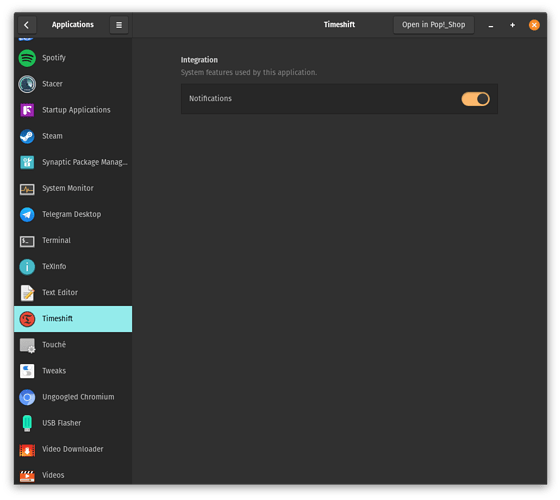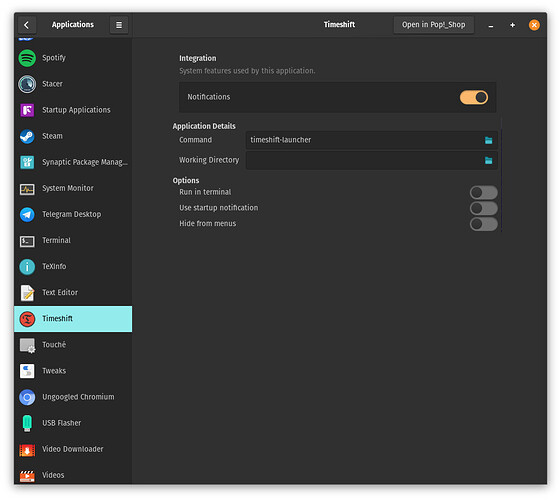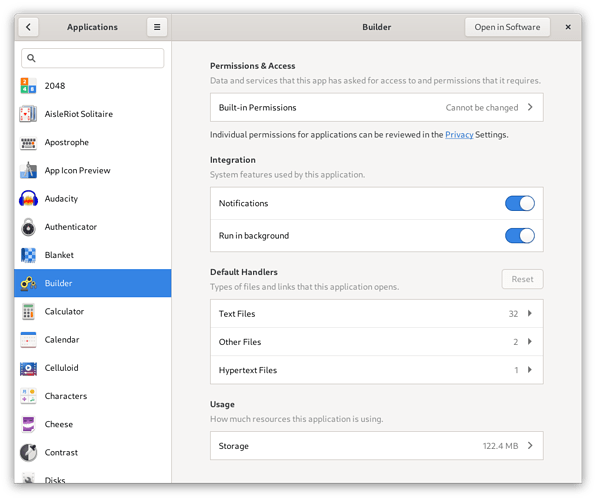First of all, because that’s not true; and secondly, because if you want to have the experience provided by other operating systems then you should use them, instead of using GNOME.
In any case, if the question is “what goes into the System Settings and what goes into a separate applications”, then the answer is: it’s decided on a case by case basis, depending on design goals and maintenance effort.
The System Settings is not a good place to shove a whole application launcher editor. The reason why that is the case is that a whole application launcher editor can be arbitrarily complex, more complex than what the System Settings UI can sustain. The system setting has a well defined structure, and a set of limitations of what panels inside it can look like, or how the controls are laid out; since the application page is already filled with additional functionality for applications that are not installed through your distribution’s package manager, your suggested UI would be added on top of that. How does that look and behave? As I said to you earlier, what kind of keys should be visible in that page? “Startup Notification” and “Run from terminal” are, of course, not going to be there because they are not settings: they are choices made by application developers that you have no business in changing; Redditors might think that changing icons is a good idea, when in reality is basically just a way for people to mess around with the identity of existing applications. What else? “Hide from applications launcher” may be useful, I concede that, but it’d be kind of lost in a bunch of entries and switches. Plus, are we talking about changing something that’s already installed, or are we talking about creating new application launchers? Your mock up has the ability to change the command line, which is terrifying to begin with, but it would make sense only if you allowed the creation of new application launchers with custom commands, environments, and settings.
Additionally, there’s the maintenance cost of designing, writing, and maintaining a whole new UI—a cost that you’re conveniently palming off to somebody else, while you ride into the sunset.
When you ask something, always start with the most basic question: what am I trying to solve?
It seems you’re trying to solve the problem of the applications page not having enough UI, which is not really a problem anybody has—and most certainly does not get solved by lobbying a grenade in a UI elements factory.
If you’re trying to solve the issue that you want to be able to conveniently hide launchers from the applications grid, then you could solve this a lot more elegantly by adding a simple switch.
If you’re trying to solve the issue that you want to be able to edit various fields in the desktop entry files without resorting to a text editor, then a launcher editor is a much more appropriate solution, and one that does not require designing a whole new set of interactions inside an existing System Settings panel.