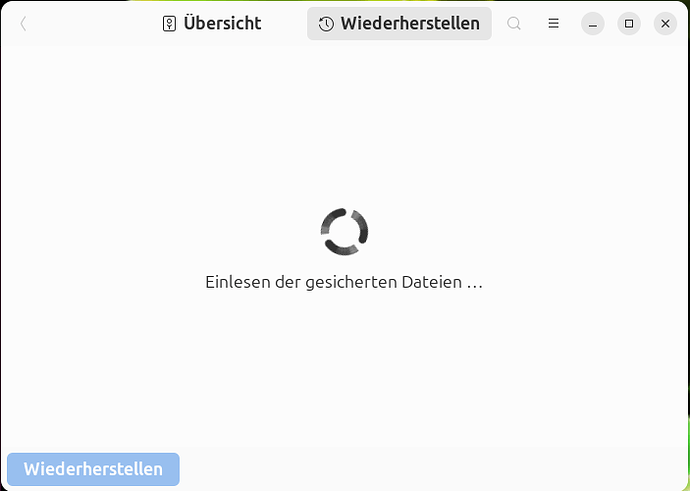After installing Ubuntu 24.04 I expected to be able to restore my backup of the user dir and failed. Actually it did not fail, it tells me it reads the saved files. 12h later, still reading saved files, no error message no progress bar nothing. I can access the files with nautilus, takes a few seconds beaus the NAS is slow but all files are there. How can I get my data back?
OK so when it tells you it read the saved files, what does that look like?
Are you OK the Restore tab and there’s a spinning indicator? Do you ever see files on the Restore tab? Or a date drop-down on the bottom right?
OK interesting - so duplicity is taking a long time (forever) to even get a list of snapshot dates…
Debugging seja Dup is one thing - and we could do that a bit (like running DEJA_DUP_DEBUG=1 deja-dup and then restoring and seeing what’s happening).
But let’s remove variables and try to get your data back. Are you comfy with the command line? You could run duplicity manually and try to restore files that way.
export DEJA_DUP_DEBUG=1
$ deja-dup
DUPLICITY: INFO 1
DUPLICITY: . GPG binary is /snap/deja-dup/577/usr/bin/gpg, version 2.2.19
DUPLICITY: INFO 1
DUPLICITY: . Import von duplicity.backends.adbackend Succeeded
DUPLICITY: INFO 1
DUPLICITY: . Import von duplicity.backends.azurebackend Succeeded
DUPLICITY: INFO 1
DUPLICITY: . Import von duplicity.backends.b2backend Succeeded
DUPLICITY: INFO 1
DUPLICITY: . Import von duplicity.backends.boxbackend Succeeded
DUPLICITY: INFO 1
DUPLICITY: . Import von duplicity.backends.cfbackend Succeeded
DUPLICITY: INFO 1
DUPLICITY: . Import von duplicity.backends.dpbxbackend Succeeded
DUPLICITY: INFO 1
DUPLICITY: . Import von duplicity.backends.gdocsbackend Succeeded
DUPLICITY: INFO 1
DUPLICITY: . Import von duplicity.backends.gdrivebackend Succeeded
DUPLICITY: INFO 1
DUPLICITY: . Import von duplicity.backends.giobackend Succeeded
DUPLICITY: INFO 1
DUPLICITY: . Import von duplicity.backends.hsibackend Succeeded
DUPLICITY: INFO 1
DUPLICITY: . Import von duplicity.backends.hubicbackend Succeeded
DUPLICITY: INFO 1
DUPLICITY: . Import von duplicity.backends.idrivedbackend Succeeded
DUPLICITY: INFO 1
DUPLICITY: . Import von duplicity.backends.imapbackend Succeeded
DUPLICITY: INFO 1
DUPLICITY: . Import von duplicity.backends.jottacloudbackend Succeeded
DUPLICITY: INFO 1
DUPLICITY: . Import von duplicity.backends.lftpbackend Succeeded
DUPLICITY: INFO 1
DUPLICITY: . Import von duplicity.backends.localbackend Succeeded
DUPLICITY: INFO 1
DUPLICITY: . Import von duplicity.backends.mediafirebackend Succeeded
DUPLICITY: INFO 1
DUPLICITY: . Import von duplicity.backends.megabackend Succeeded
DUPLICITY: INFO 1
DUPLICITY: . Import von duplicity.backends.megav2backend Succeeded
DUPLICITY: INFO 1
DUPLICITY: . Import von duplicity.backends.megav3backend Succeeded
DUPLICITY: INFO 1
DUPLICITY: . Import von duplicity.backends.multibackend Succeeded
DUPLICITY: INFO 1
DUPLICITY: . Import von duplicity.backends.ncftpbackend Succeeded
DUPLICITY: INFO 1
DUPLICITY: . Import von duplicity.backends.onedrivebackend Succeeded
DUPLICITY: INFO 1
DUPLICITY: . Import von duplicity.backends.par2backend Succeeded
DUPLICITY: INFO 1
DUPLICITY: . Import von duplicity.backends.pcabackend Succeeded
DUPLICITY: INFO 1
DUPLICITY: . Import von duplicity.backends.pydrivebackend Succeeded
DUPLICITY: INFO 1
DUPLICITY: . Import von duplicity.backends.rclonebackend Succeeded
DUPLICITY: INFO 1
DUPLICITY: . Import von duplicity.backends.rsyncbackend Succeeded
DUPLICITY: INFO 1
DUPLICITY: . Import von duplicity.backends.s3_boto3_backend Succeeded
DUPLICITY: INFO 1
DUPLICITY: . Import von duplicity.backends.slatebackend Succeeded
DUPLICITY: INFO 1
DUPLICITY: . Import von duplicity.backends.ssh_paramiko_backend Succeeded
DUPLICITY: INFO 1
DUPLICITY: . Import von duplicity.backends.ssh_pexpect_backend Succeeded
DUPLICITY: INFO 1
DUPLICITY: . Import von duplicity.backends.swiftbackend Succeeded
DUPLICITY: INFO 1
DUPLICITY: . Import von duplicity.backends.sxbackend Succeeded
DUPLICITY: INFO 1
DUPLICITY: . Import von duplicity.backends.tahoebackend Succeeded
DUPLICITY: INFO 1
DUPLICITY: . Import von duplicity.backends.webdavbackend Succeeded
DUPLICITY: INFO 1
DUPLICITY: . Import von duplicity.backends.xorrisobackend Succeeded
Can’t a man page or any useful parameter --restore? What should it restore? Where are the configs?
That debug log is just a partial bit of the log - the full log might be interesting.
But to your point about restoring on command line - you can use duplicity to restore directly on the CLI, which might be a good workaround for the moment. We can always debug deja dup later, after you have your files in hand.
I can’t even find the commands to execute. How are they called? Do they have man-pages? Where is the config stored?
I can’t even find the commands to execute. How are they called? Do they have man-pages? Where is the config stored?
Duplicity is the underlying tool. A command like:
duplicity list-current-files file:///path/to/backup
Or:
duplicity restore file:///path/to/backup /tmp/restore --file-to-restore=xxx
But reading the man page would also help.
There’s also this old ticket on our tracker about performance of the “scanning for restore files” bit. I intend to look at this again more. It’s gotten too bad to ignore, and I think there is some low hanging fruit to improve things.
What is the relation between deja-dup and duplicity?
Deja Dup is a GUI and policy wrapper around duplicity, which does most of the hard work.
Thanks to the power of snaps duplicity is not available with the deja-dup installation. And if you install the current duplicity version 2, which is only available as snap, you also don’t get man pages.
@mterry thanks for your help, I had an older backup with different software and gave up my history and latest changes. I learned my lesson about deja-dup and crap, sorry snap.
@mterry don’t waste your time with performance optimizations, my server isn’t fast but after 18h I would have expected at least something. With Nautilus I can browse the files in a couple of seconds. Invest your time in error handling, packaging and a better documentation.
This topic was automatically closed 45 days after the last reply. New replies are no longer allowed.