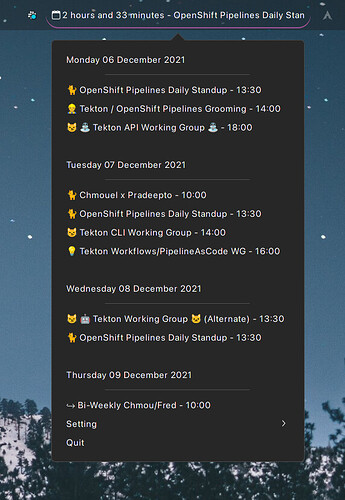References: Next Up Gnome Extension & Next Meeting Applet
I want to be able to see my next upcoming meeting in the top bar, so that in my workflow I already know what is coming next. For that I would need synchronisation with popular online Kalenders that I synchronise with my Co-Workers, like Google and Microsoft. (Also usefull for Students, that need to schedule theier Online Classes.)
I want the expanded functionality also to include a regex detector for Links that often start with “https://” and automatically open them on time.
I want to see my dayli, weekly, monthly, etc. schedule. The timelime should be choosen by me. Maybe even group them in Taps, if I want more than one timeframe. They could be displayed in a third column right beside the calender, when I click on the date icon in top bar.
Where should be the menu for this options placed? In the settings App under Online Accounts. Why? Because its main focus is managing the tasks connected to those.
Who can benefit from it? Everybody that uses calenders to schedule theier time and needs to manage online meetings. (Also a lot of people)
Both extensions give a good starting point, but neither gets it right. Those two should be combined and straightend out to benefit a larger class of people.