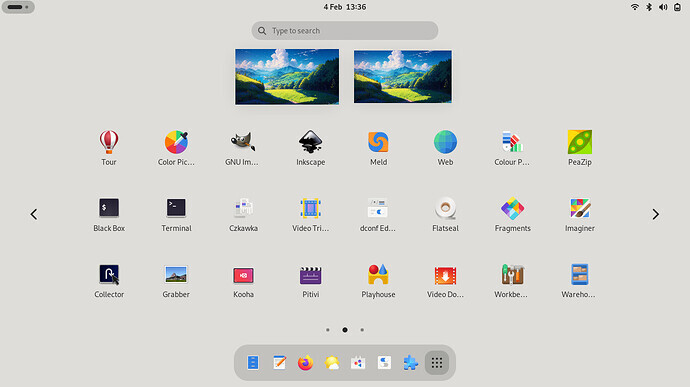Here’s another overview screenshot from a thread about a Light Mode Theme extension. Im close to complete this GNOME "true" light desktop :) - #2 by dikasp
Compared to my own desktop, this has a larger search box and smaller icons, and it looks worse. Is there anything to be fixed in the layout algorithm, or is this fine?