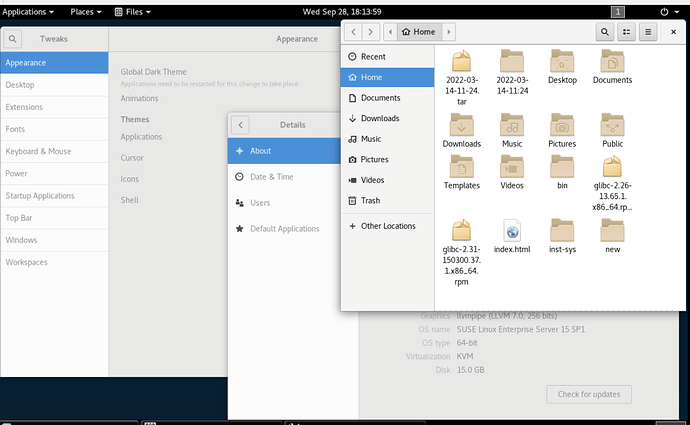Hello everyone,
Is there any way to prevent Gnome from graying out the background (non-selected) windows? Example:
As per the image attached, the windows “Appearance” and “About” are grayed out while the “Home” window is the active/selected one (by the way, I could work around this behavior by installing the Orchis theme).
It happens with the default Gnome theme, Adwaita. Here are the settings I could find so far:
sles15-sp1:~ # gsettings list-recursively | egrep -i 'fade|foc|dim'
org.gnome.nautilus.desktop background-fade false
org.gnome.shell.keybindings focus-active-notification ['<Super>n']
org.gnome.desktop.wm.preferences focus-new-windows 'strict'
org.gnome.desktop.wm.preferences focus-mode 'click'
org.gnome.desktop.a11y.magnifier focus-tracking 'proportional'
org.gnome.shell.overrides focus-change-on-pointer-rest false
org.gnome.shell.extensions.classic-overrides focus-change-on-pointer-rest true
org.gnome.shell.keybindings focus-active-notification ['<Super>n']
org.gnome.nautilus.desktop background-fade false
org.gnome.mutter focus-change-on-pointer-rest false
org.gnome.settings-daemon.plugins.power idle-dim false
org.gnome.settings-daemon.plugins.power idle-dim false
Changing these settings does not affect this theme behavior.
I am using SLES15 SP1 with the latest kernel installed. The Gnome version is
sles15-sp1:~ # gnome-shell --version
GNOME Shell 3.26.2
sles15-sp1:~ # uname -a
Linux sles15-sp1 4.12.14-150100.197.123-default #1 SMP Tue Sep 6 07:44:42 UTC 2022 (17f0a84) x86_64 x86_64 x86_64 GNU/Linux
Thank you for any help you can provide,
Samuel