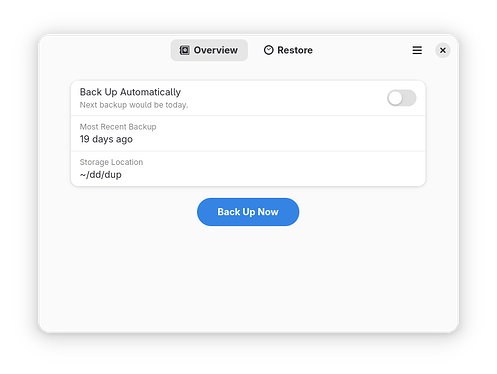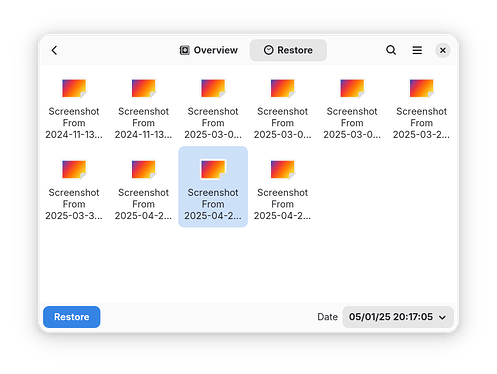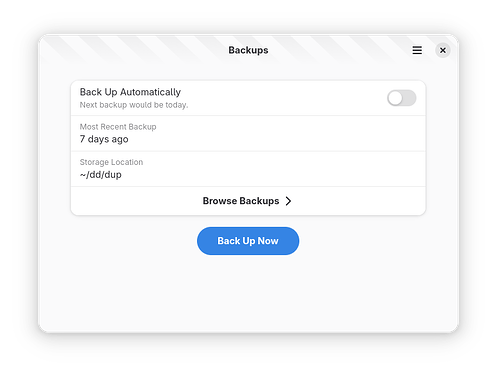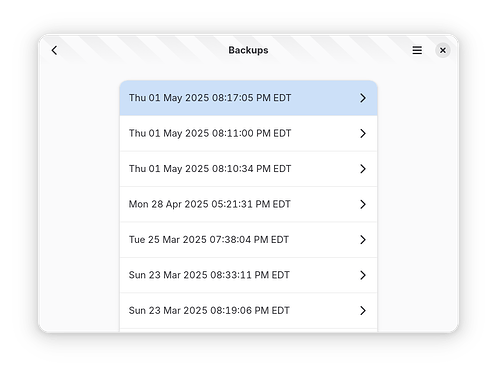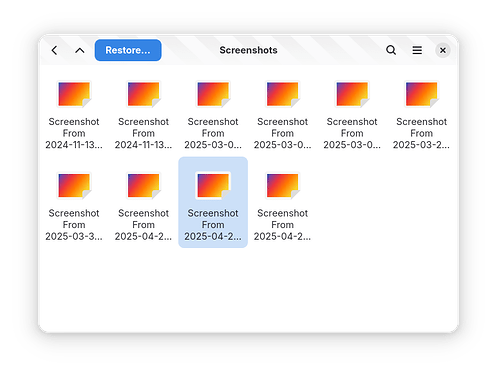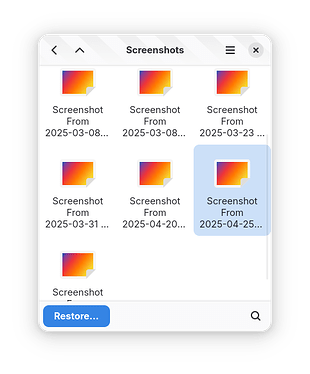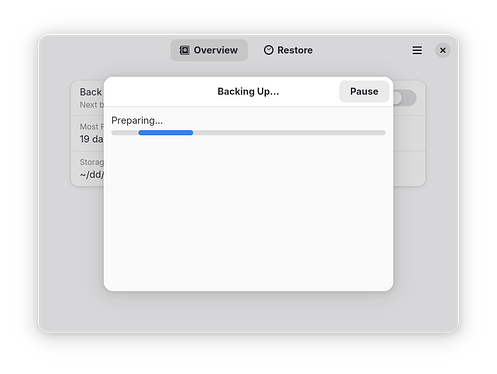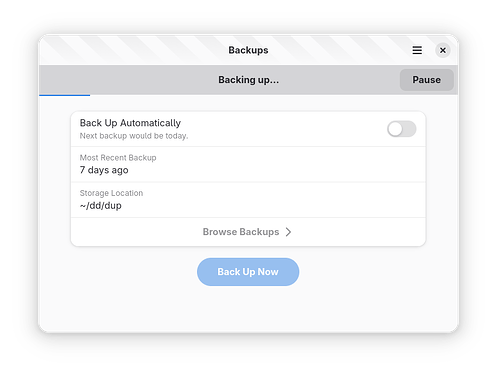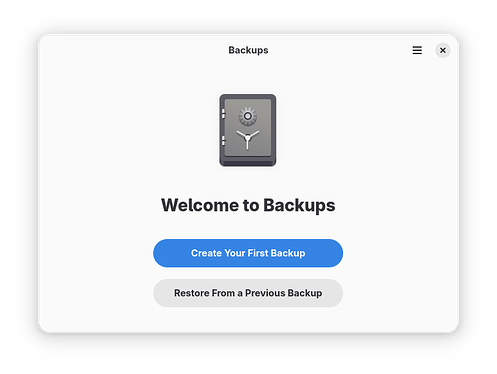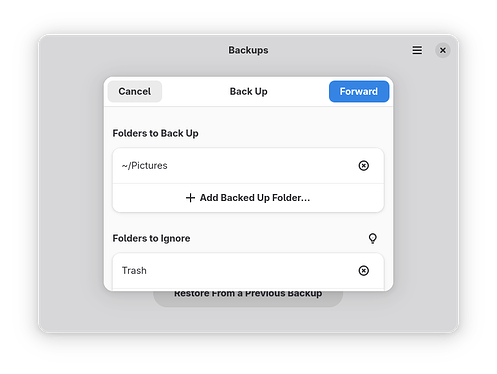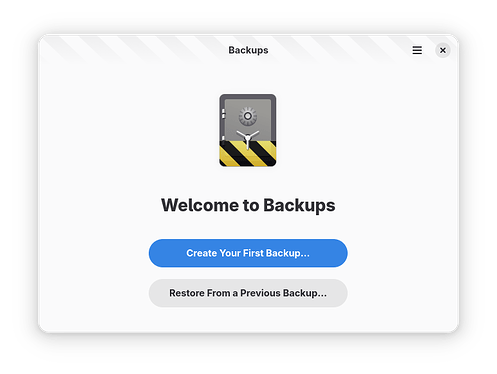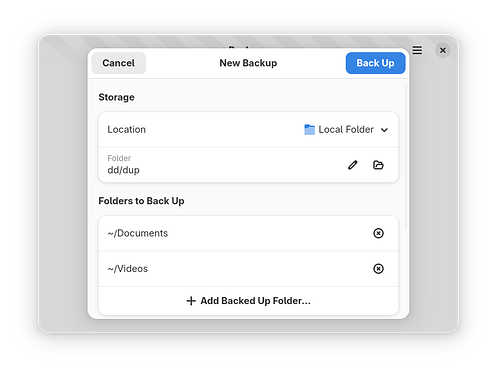Restic by Default
Flatpak users have already been enjoying Restic since 48.0, but now all release channels [1] default to Restic backups. Existing Duplicity backups will continue to use Duplicity. But fresh repositories created in an empty folder will begin to use Restic.
You can read about the background of this change. But the tl;dr; is it should both be faster and allow some nicer features (like how restoring with Restic can now use your native file manager).
[1] except Ubuntu for now, until they promote Restic to main - hopefully that can happen for 26.04
Restore by File Manager
If you are restoring from a Restic backup, you will no longer see the traditional in-app file browser. Instead, we’ll launch your file manager into a FUSE view of your backup files. Where you can drag & drop files to restore them, or open them directly. This lets the file browser experience be more fully featured (better search options, overwrite dialogs, per-file progress) and more native.
UI Refresh
There have been a lot of changes, but the basic idea has been to bring more content inline to the main window. Progress dialogs have become a status bar. Preferences have been brought inline. Things look a little better in mobile form factors.
Restore Navigation
Old UI
The previous UI used a tabbed interface. The main tab was a general “Overview” tab with a Back Up Now button. The other tab was a “Restore” tab with a file browser, restore button, and a date picker.
There are two improvements I wanted to make:
- Make the connection between the restore view and the backup itself more obvious. Tabs work best with views that are conceptually distinct. Otherwise it’s not as obvious what options you’re missing in one tab from the other.
- Support the Restic restore workflow where we simply launch a file manager rather than show an in-app browser.
New UI
So now we use a series of navigation views that let you drill down into the backup, choose a date, then browse the files.
The Restic mount support just chops off this last screen and launches the file manager instead. Plus, if we ever add multiple backup profiles, you could drill down into each profile, whereas a tabbed interface would struggle with that.
You’ll notice that there are now more controls in the header bar during file browsing. When the screen is narrow, some of those controls move to a bottom bar:
No Progress Dialogs
The GNOME HIG recommends against progress dialogs:
In general, progress windows are not recommended, since the consequence of closing the window can be unclear and they can obscure useful controls and content.
And it’s true! During a backup, you can’t close or minimize the main window, which is annoying.
Old UI
The current backup and restore flows are very progress-dialog-oriented.
There’s not much information we show here anyway, when we aren’t asking questions of the user (like for the password). It doesn’t need to be so in-your-face during the actual progress part.
New UI
We’ve now switched to banners, to indicate an ongoing operation. And throwing up an alert dialog when we need to prompt the user.
Now you can minimize or close the window (and the operation will continue in the background).
Action Dialogs
Déjà Dup was a little lax previously about indicating whether an action would happen immediately, or throw up a dialog (or Action Dialog, per the HIG).
Old UI
New UI
We’re now a bit better about marking buttons that throw up an action dialog with an ellipsis so you know there’s a chance for more information, and the action dialog is only one page long, not a multi-page-wizard like we used before.
Preferences
The preferences dialog had a UX issue where it often wants to be disabled (to prevent changes in the middle of a back up, restore, or snapshot browse). Which is most of the time. By bringing controls inline, we fix that oddity and reduce the friction to changing something. You see it, you can change it. No need for a separate location in the app.