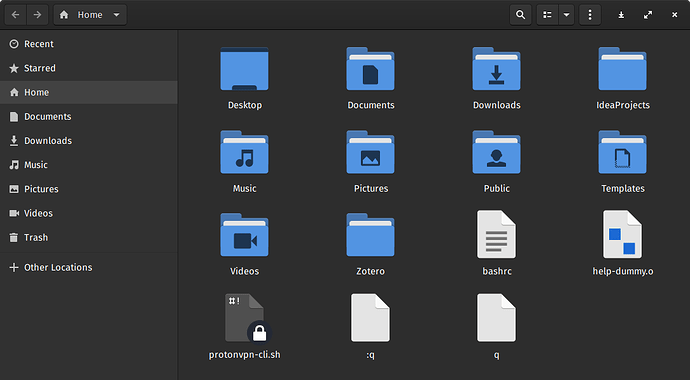The left side of Files/Nautilus has a menu of file locations. Can this be customized/altered/added to?
Yes, you can add to it. Drag a folder from the right onto the left side to add it to your bookmarks or press Ctrl+D to bookmark the current location.
The XDG folders (Home, Documents, Downloads etc) are currently not customizable but there’s a design proposal to change that: Files: Unify the Bookmarks and XDG directories in the sidebar and allow removal (#66) · Issues · Teams / Design / app-mockups · GitLab.
Thanks. I have a non-standard organization structure and have to make symlinks to my files using the names Files/Nautilus uses (Pictures/Music/Videos) etc and also wanted to remove some of ones that I would never use.
Before I searched same but for deleting default folders from side bar(music,videos). And I found methods where I must edit config files or something like this and to be honest it is not worked in my case. I mean I for example store only Documents and Downloads maybe Pictures I think many peoples too store Music and Video in online platforms.
I also name my folders unconventionally. ‘pix’ for Pictures, ‘mix’ for Music, ‘dox’ for Documents, ‘dl’ for ‘Downloads’, and also all of them are symlinks to folders in another partition of mine, so If i reinstall my distribution, my data ias there on other partition always, and I can symlink these folders again after reinstallation. For desktop integration, ie clicking ‘Pictures’ in Nautilus (files) should open my ‘pix’ folder, and browsers and other apps use ‘dl’ folder instead of arbitarily creating a ‘Downloads’ folder, i do this:
Open ~/.config/user-dirs.dirs in your text editor, and you would see such structure:
XDG_DESKTOP_DIR="$HOME/dex"
XDG_DOWNLOAD_DIR="$HOME/dl"
XDG_TEMPLATES_DIR="$HOME/"
XDG_PUBLICSHARE_DIR="$HOME/"
XDG_DOCUMENTS_DIR="$HOME/dox"
XDG_MUSIC_DIR="$HOME/mix"
XDG_PICTURES_DIR="$HOME/pix"
XDG_VIDEOS_DIR="$HOME/vids"
This is my configuration, you can set the folder names to use, in my case, all of these are actually just symlinks.
I first deleted all the ‘Downloads’, ‘Pictures’, “Documents”, etc. folders. Create the ‘dl’, ‘pix’, ‘mix’, etc. symlinks to respective locations, and then edit this file. So now, the programs which use the XDG specification would use these directories correctly (almost all nicely developed apps use this, with some exception).
Though some apps like Zoom (proprietary are very poorly made, and it doesnt follow the XDG specification, and doesnt use my folders for video recordings by default. It, by default, saves the recordings by creating an arbitary directory ‘Documents’ and then creating a directory ‘Zoom’ under it.)
The file managers also display the correct icons on these special directories according to the XDG spec, so the icon which used to be displayed on ‘Pictures’ directory in Nautilus, now appears on my ‘pix’ directory in the right side view of nautilus.
Thank you for the detailed reply. I too keep my ~/ on another physical disk, so re-installing and booting into other OS’s is easy (assuming they can read they format type, all OS’s then share common files…and my file collection is about 1T from 30 years of “stuff”, mostly IT work). I assumed there had to be a config file for where these things pointed to.
It appears you will also have to edit this only once, as a re-install will find the edited file once your home directory is established.
This topic was automatically closed 45 days after the last reply. New replies are no longer allowed.