Hello, I haven’t found anything in the wiki or on the internet on how to correctly configure a project in SDL/C++, using gnome builder.
Does anyone know a tutorial or a very secret video that explains very well how to configure it?
greetings ![]()
![]()
zero? =(
cmake support?
There’s not enough context to give you an answer.
What does “configure correctly” mean?
What’s the SDL/C++ project?
Support where? What do you consider as “support”?
Hi. Since Builder has a good Meson build system support, you can look for meson sdl in your search engine.
Let’s follow this guide Building a simple SDL2 app from scratch :
- Create plain cpp meson project in Builder
- Replace main.cpp contents with the following code taken from mentioned link:
#include "SDL.h"
int main(int argc, char *argv[])
{
SDL_Window *window;
SDL_Renderer *renderer;
SDL_Surface *surface;
SDL_Event event;
if (SDL_Init(SDL_INIT_VIDEO) < 0) {
SDL_LogError(SDL_LOG_CATEGORY_APPLICATION, "Couldn't initialize SDL: %s", SDL_GetError());
return 3;
}
if (SDL_CreateWindowAndRenderer(320, 240, SDL_WINDOW_RESIZABLE, &window, &renderer)) {
SDL_LogError(SDL_LOG_CATEGORY_APPLICATION, "Couldn't create window and renderer: %s", SDL_GetError());
return 3;
}
while (1) {
SDL_PollEvent(&event);
if (event.type == SDL_QUIT) {
break;
}
SDL_SetRenderDrawColor(renderer, 0x00, 0x00, 0x00, 0x00);
SDL_RenderClear(renderer);
SDL_RenderPresent(renderer);
}
SDL_DestroyRenderer(renderer);
SDL_DestroyWindow(window);
SDL_Quit();
return 0;
}
- Add sdl2 dependency to
src/meson.build. It should look like this:
sdl_tuto_sources = [
'main.cpp',
]
sdl_tuto_deps = [
dependency('sdl2')
]
executable('sdl-tuto', sdl_tuto_sources,
dependencies: sdl_tuto_deps,
install: true,
)
- You also will have to add additional permissions otherwise program will fail with
ERROR: Couldn't initialize SDL: No available video device. Add 4 arguments to flatpak manifest file (more info at Flatpak documentation):
...
"finish-args" : [
"--socket=wayland",
"--socket=fallback-x11",
"--device=dri",
"--share=ipc"
],
"cleanup" : [
...
And now it should launch.
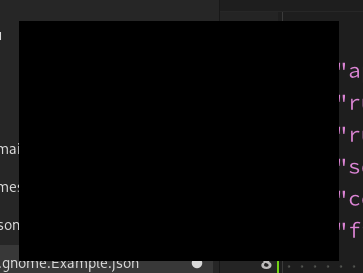
This topic was automatically closed 30 days after the last reply. New replies are no longer allowed.