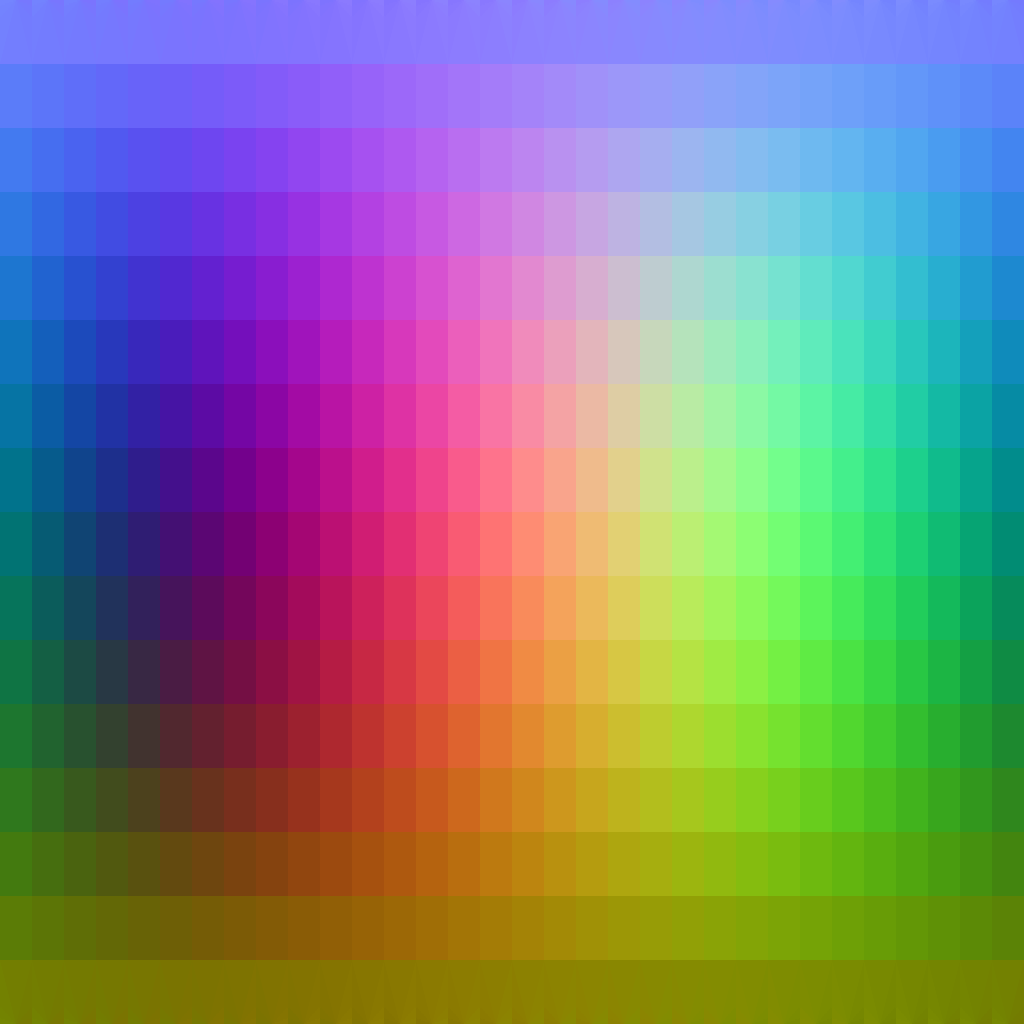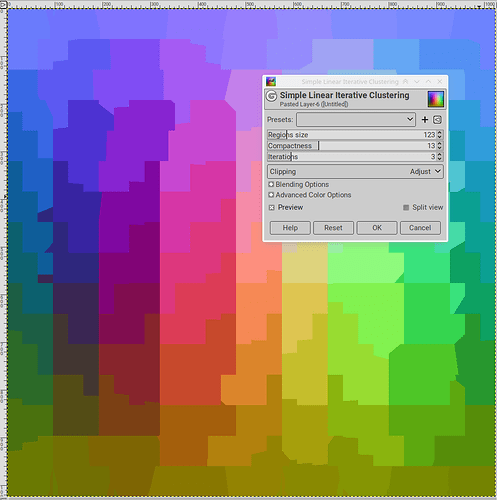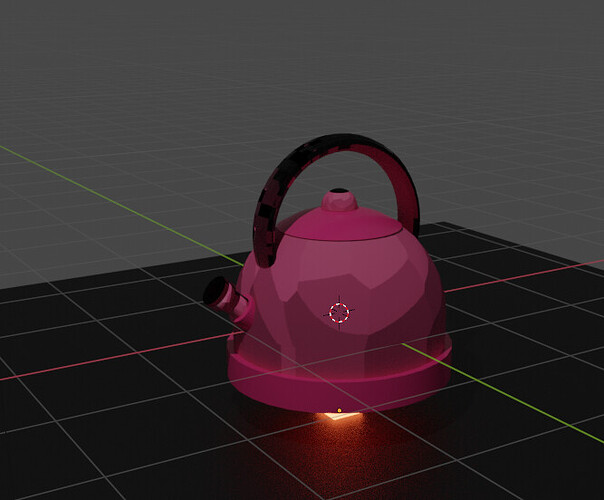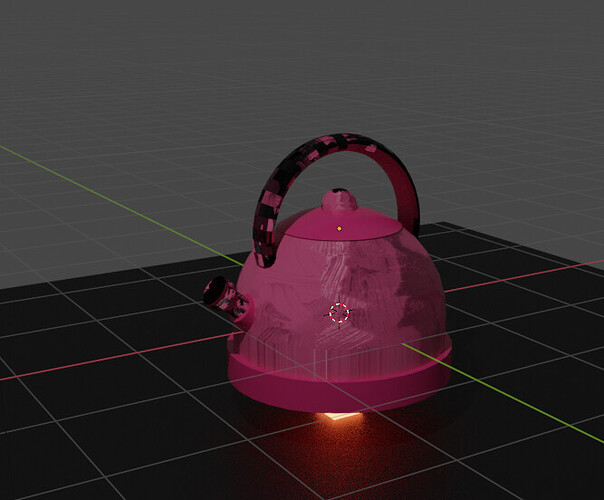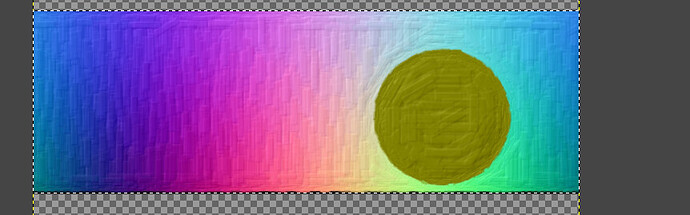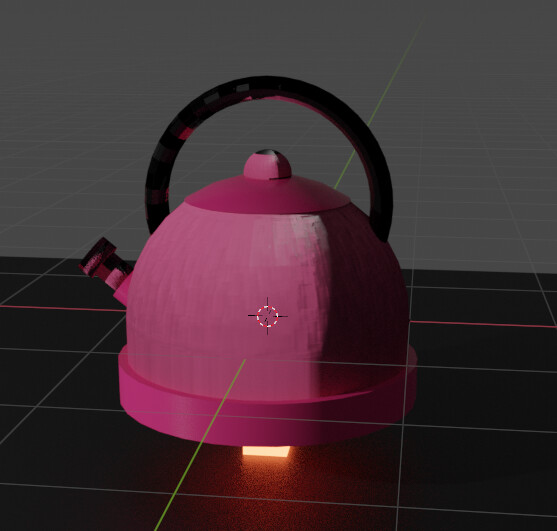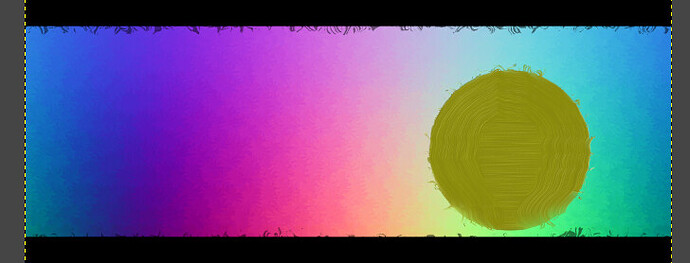Wondering whether there is any automated method to change these colours into brush strokes. Currently using brush strokes manually. I tried Oilify and Waterpixels without success. Thanks.
I don’t understand what you want to do? Have you go an example or a precise definition?
I think the idea was to get the image below ( with image above as input ). More specifically, to group pixels by same color into areas painted by a paint brush.
Thanks. This is exactly what I am trying to do. Please do ask any questions you have if still in doubt @Ofnuts
For context, I am trying to create a normal map for Blender
By changing plain colours to brush strokes, I get the same results inside Blender. ![]()
I think brushify in G,MIC-QT is the closest one
If only, I could define the brush and choose an angle as well.
Hand painted and result
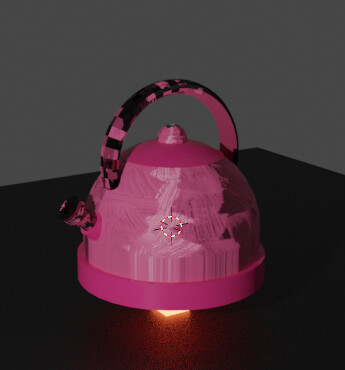
I think a new post is better for context than editing the existing one
Paint with Brush ( style - whirl) in G’MIC is giving good results. For the circle area I had to use another G’MIC effect called Finger Paint due to distortion of that area.
Edit : Using Finger Paint alone also gives good results.
Edit 2: My favourite so far - Corvo’s
Fine texture using Testing > Corvo > Corvo’s Painting 5
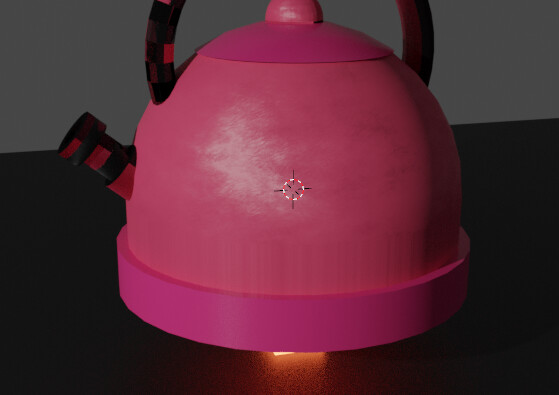
Edit 3:
It is looking good, thanks all ![]()
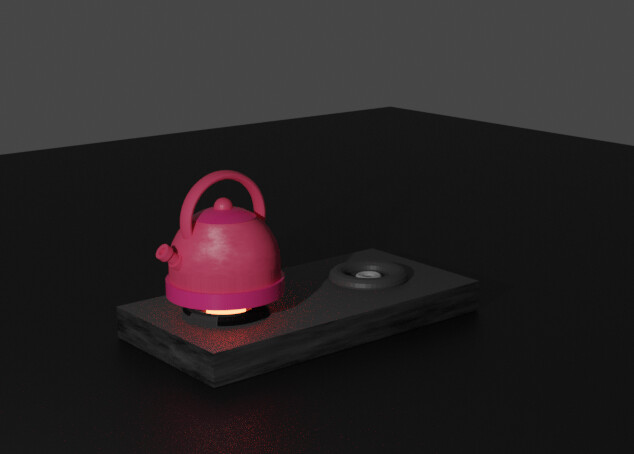
This topic was automatically closed 45 days after the last reply. New replies are no longer allowed.