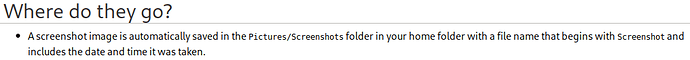As per the wiki, I already have ~/Pictures folder. But gnome’s builtin screenshot still creates ~/Screenshots/ & puts everything there. What am I missing here ?
The help website is outdated. For up-top-date help open Help on your system, go to the same Tips & Tricks > Screenshots and screencasts page there and it describes how to use the new builtin screenshot tool, including the use of the Screenshots directory:
The page you linked to describes the old standalone gnome-screenshot program. You can still install (assuming your distro provides it) and use that if you want but from GNOME 42 the Shell has a new builtin screenshot tool. The use of the (localized) ~/Pictures/Screenshots directory is not configurable currently.
Edit ${XDG_CONFIG_HOME}/user-dirs.dirs file and change the value of XDG_PICTURES_DIR to $HOME/Pictures.
Changing $XDG_PICTURES_DIR does not make a difference. Screenshots are saves to the (localized) $XDG_PICTURES_DIR/Screenshots directory.
For reference, here in the code:
const dir = Gio.File.new_for_path(GLib.build_filenamev([
GLib.get_user_special_dir(GLib.UserDirectory.DIRECTORY_PICTURES) || GLib.get_home_dir(),
// Translators: name of the folder under ~/Pictures for screenshots.
_('Screenshots'),
]));
From the comment mentioned here, I thought your issue was that screenshots were being saved in ~/Screenshots instead of ~/Pictures/Screenshots.
Where do you actually want the screenshots to be saved?
@mazharhussain Tq for assistance. I don’t want to have screenshots in ~/Screenshots. My home directory is too cluttered already. I also had user-dirs.dirs set up already.
@jakedane Even XDG_PICTURES_DIR=$HOME/Pictures in my bash_profile. Not sure why gnome always creates a new directory & puts screenshots in ~/Screenshots
GNOME Shell does not put screenshots in ~/Screenshots unless you set XDG_PICTURES_DIR to $HOME.
Apologies for misunderstanding the original question.
It only puts the Screenshots directory in your home directory when so configured, or as fallback when GLib can’t determine what your pictures directory is (probably when user-dirs is misconfigured).
What is the contents of your ~/.config/user-dirs.dirs file? For me (English installation) it has this line for the pictures directory:
XDG_PICTURES_DIR="$HOME/Pictures"
If I run ls -ld "$HOME/Pictures" I can see that directory exists.
Once XDG_PICTURES_DIR is set correctly, log out and log in and then see where the new screenshots are being saved.
This topic was automatically closed 30 days after the last reply. New replies are no longer allowed.