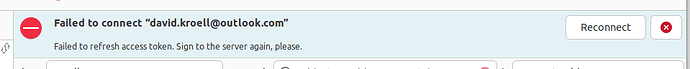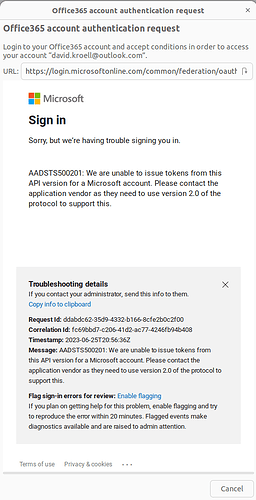Hi, I cannot sign in to my private Outlook account since a few months. I’m using version 3.48.3 on Ubuntu (Flatpak).
This is the logfile when opening Evolution, I’ve already added my account. I’ve also enabled debugging via the environment variables.
This error shows up when opening:
When clicking “Reconnect” and completing the wizard finally leads to this error:
Gtk-Message: 22:57:19.813: Failed to load module "canberra-gtk-module"
Gtk-Message: 22:57:19.814: Failed to load module "canberra-gtk-module"
Gtk-Message: 22:57:20.082: Failed to load module "canberra-gtk-module"
Gtk-Message: 22:57:20.084: Failed to load module "canberra-gtk-module"
(evolution.bin:28): evolution-ews-CRITICAL **: 22:57:20.221: e_ews_connection_new_full: assertion 'uri != NULL' failed
(evolution.bin:28): evolution-ews-CRITICAL **: 22:57:20.221: e_ews_connection_set_password: assertion 'E_IS_EWS_CONNECTION (cnc)' failed
(evolution.bin:28): GLib-GObject-CRITICAL **: 22:57:20.221: g_object_bind_property_full: assertion 'G_IS_OBJECT (target)' failed
(evolution.bin:28): evolution-ews-CRITICAL **: 22:57:20.221: e_ews_connection_sync_folder_hierarchy_sync: assertion 'cnc != NULL' failed
(evolution.bin:28): GLib-GObject-CRITICAL **: 22:57:20.221: g_object_ref: assertion 'G_IS_OBJECT (object)' failed
(evolution.bin:28): GLib-GObject-CRITICAL **: 22:57:20.221: invalid (NULL) pointer instance
(evolution.bin:28): GLib-GObject-CRITICAL **: 22:57:20.221: g_signal_connect_data: assertion 'G_TYPE_CHECK_INSTANCE (instance)' failed
(evolution.bin:28): GLib-CRITICAL **: 22:57:20.221: g_key_file_set_string: assertion 'string != NULL' failed
(evolution.bin:28): GLib-GObject-CRITICAL **: 22:57:20.223: g_object_unref: assertion 'G_IS_OBJECT (object)' failed
(evolution.bin:28): camel-ews-provider-CRITICAL **: 22:57:20.224: ews_initial_setup_with_connection_sync: assertion 'connection != NULL' failed
(evolution.bin:28): camel-WARNING **: 22:57:20.224: CamelEwsStore::initial_setup_sync() reported failure without setting its GError
(evolution.bin:28): e-mail-engine-WARNING **: 22:57:20.224: mail_folder_cache_note_store_thread: Failed to run initial setup for 'david.kroell@outlook.com': Unknown error
(evolution.bin:28): evolution-ews-CRITICAL **: 22:57:20.224: e_ews_connection_sync_folder_hierarchy_sync: assertion 'cnc != NULL' failed
(evolution.bin:28): GLib-GObject-CRITICAL **: 22:57:20.224: g_object_unref: assertion 'G_IS_OBJECT (object)' failed
(evolution.bin:28): camel-ews-provider-WARNING **: 22:57:20.224: Unable to fetch the folder hierarchy.
(evolution.bin:28): GLib-CRITICAL **: 22:57:20.224: g_propagate_error: assertion 'src != NULL' failed
(evolution.bin:28): camel-ews-provider-CRITICAL **: 22:57:20.262: ews_initial_setup_with_connection_sync: assertion 'connection != NULL' failed
(evolution.bin:28): camel-WARNING **: 22:57:20.262: CamelEwsStore::initial_setup_sync() reported failure without setting its GError
(evolution.bin:28): e-mail-engine-WARNING **: 22:57:20.262: mail_folder_cache_note_store_thread: Failed to run initial setup for 'david.kroell@outlook.com': Unknown error
(evolution.bin:28): evolution-ews-CRITICAL **: 22:57:20.262: e_ews_connection_sync_folder_hierarchy_sync: assertion 'cnc != NULL' failed
(evolution.bin:28): GLib-GObject-CRITICAL **: 22:57:20.262: g_object_unref: assertion 'G_IS_OBJECT (object)' failed
(evolution.bin:28): camel-ews-provider-WARNING **: 22:57:20.262: Unable to fetch the folder hierarchy.
(evolution.bin:28): GLib-CRITICAL **: 22:57:20.262: g_propagate_error: assertion 'src != NULL' failed
(evolution.bin:28): evolution-ews-CRITICAL **: 22:57:20.439: e_ews_connection_sync_folder_hierarchy_sync: assertion 'cnc != NULL' failed
(evolution.bin:28): GLib-GObject-CRITICAL **: 22:57:20.439: g_object_unref: assertion 'G_IS_OBJECT (object)' failed
(evolution.bin:28): camel-ews-provider-WARNING **: 22:57:20.439: Unable to fetch the folder hierarchy.
(evolution.bin:28): GLib-CRITICAL **: 22:57:20.439: g_propagate_error: assertion 'src != NULL' failed
** (process:78235): WARNING **: 22:57:20.462: Error writing credentials to socket: Error sending message: Broken pipe
Gtk-Message: 22:57:20.532: Failed to load module "canberra-gtk-module"
Gtk-Message: 22:57:20.534: Failed to load module "canberra-gtk-module"
[OAuth2] 2023-06-25 22:57:50.805 - Loading URI: 'https://login.microsoftonline.com/common/oauth2/authorize?response_mode=query&redirect_uri=https%3A%2F%2Flogin.microsoftonline.com%2Fcommon%2Foauth2%2Fnativeclient&client_id=20460e5d-ce91-49af-a3a5-70b6be7486d1&login_hint=david.kroell%40outlook.com&response_type=code&resource=https%3A%2F%2Foutlook.office365.com'
Gtk-Message: 22:57:51.011: Failed to load module "canberra-gtk-module"
Gtk-Message: 22:57:51.028: Failed to load module "canberra-gtk-module"
(evolution.bin:28): GLib-GIO-WARNING **: 22:57:52.898: Your application did not unregister from D-Bus before destruction. Consider using g_application_run().