Process to create and repeat problem occurrence
Installed GThumb from the GNOME download page.
Other Click on image: menu > Open With > [no apps listed, GIMP not listed]
Tools > GIMP did not open GIMP
Created a new shortcut command for key [G]
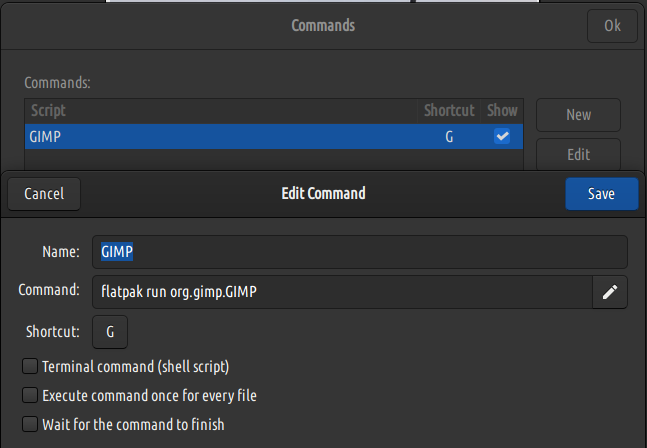
When I pressed [G] the following error message appears.*
Could not perform the operation
Failed to execute child process “GIMP” (No such file or directory)
If “Terminal command (shell script)” is checked, nothing happens. Gimp does not open, nor is any error message displayed.
When same command is run in Terminal GIMP opens in a functional state.
The command and messages following in Terminal are:
~$ flatpak run org.gimp.GIMP
Gtk-Message: 03:13:26.019: Failed to load module "atk-bridge"
Gtk-Message: 03:13:26.056: Failed to load module "canberra-gtk-module"
(gimp-2.10:2): GLib-GObject-WARNING **: 03:13:27.953: value "116.700000" of type 'gdouble' is invalid or out of range for property 'rate' of type 'gdouble'
Note: These messages have been normal for some time.
Ran the following to ensure the system is up to date.
~$ flatpak list
Name Application ID Version Branch Installation
. . .
GNU Image Manipulation Program org.gimp.GIMP 2.10.32 stable system
. . .
Then
~$ sudo apt update
~$ sudo apt upgrade
~$ flatpak update
~$ sudo apt autoremove
Then rebooted*
Reopened GThumb
Clicked on image
Pressed [G]
Could not perform the operation
Failed to execute child process “GIMP” (No such file or directory)
Discovered in attempting to crop the forgoing screenshots in GThumb that I could not access the folder where they were located, indeed any folder. GThumb can only see copies of photos held in Shotwell.
Had problems with Dolphin not listing all the files in a directory so ran:
~$ balooctl check
Which seemed to fix that problem. But not apparently seeing the whole file system befuddles. Does GThumb also use baloo for file management?
Command for key [G] is “flatpak run org.gimp.GIMP” which when again ran in Terminal invoked GIMP successfully.
Platform Information
Computer
-
Processor Intel(R) Core™ i5 CPU M 580 @ 2.67GHz
-
Memory 3824MB (2689MB used)
-
Machine Type Notebook
-
Operating System Ubuntu 18.04.5 LTS
Operating System Version -
Kernel Linux 5.4.0-47-generic (x86_64)
-
Version #51~18.04.1-Ubuntu SMP Sat Sep 5 14:35:50 UTC 2020
-
C Library GNU C Library / (Ubuntu GLIBC 2.27-3ubuntu1.2) 2.27
-
Distribution Ubuntu 18.04.5 LTS
Have been delaying moving to 20.04 LTS until some important business is completed wanting to avoid any teething problem interruptions.
I would appreciate any UN-befuddling help on this one.
I welcome any questions and tasks I can perform to help in that cause. -
There are a number of steps that have become bold and I cannot seem to return them to regular font. The bold type is not intentional.