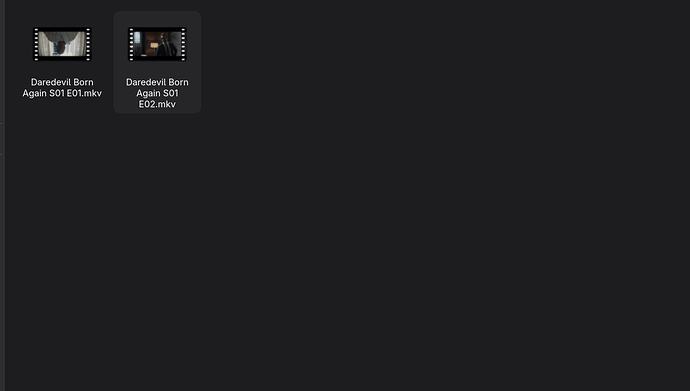Cursor Disappears When Switching Between Workspaces (Wayland)
System:
- OS: Arch Linux
- DE: GNOME (Wayland)
- GNOME Version: Latest (fully updated)
Issue:
Whenever I switch between workspaces, my mouse cursor disappears. The only visual indication I get is hover effects over files and folders—and sometimes even those don’t show. It’s very inconsistent and makes it difficult to use my system effectively.
- Only Hover over is visible
What I’ve Tried:
- Reinstalled GNOME completely
- Fully updated system (everything is on the latest version)
- Verified that I am running Wayland (not X11)
Despite this, the issue still persists.
Has Anyone Faced This?
Has anyone else experienced this kind of behavior? Any idea how to debug or fix this? I’d really appreciate any help or insight.