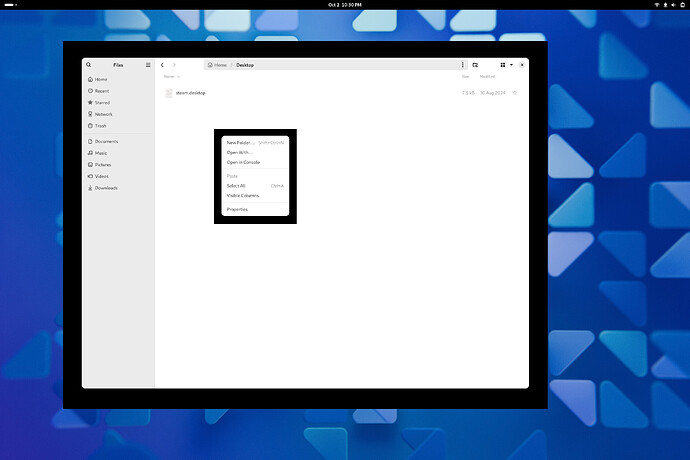Hello
I have a laptop running Arch Linux + Gnome 47 with Wayland.
A while ago, black bars started appearing around windows from certain applications. I noticed all concerned applications are Gnome applications (nautilus, calendar, app store, …). Even on the small pop-up windows (e.g. the menu when you right click somewhere), has those annoying black bars around it.
I already tried downgrading to Gnome 46.4, which did not work. I then tried downgrading Wayland to 1.26, but that broke my installation and my computer would not boot anymore. I therefore updated everything as it was before.
I also disabled all extensions and reset the default configuration.
Scaling is at 100% (so I am not using fractional scaling).
My laptop has an AMD CPU with integrated graphics.
All packages are up to date.
Does anyone have an idea what could be causing this? Or have any ideas to troubleshoot? I would like some feedback before completely bricking my system ;-).
I attached a screenshot of the issue below.
Many thanks in advance!