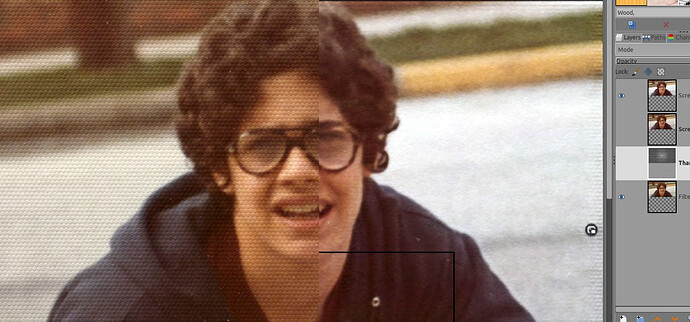Is it this type of patterns?
.
If so, to remove them, go to Filters > G’MIC, a window opens, go to Frenquencies > Fourier transform
As a new subscriber to this forum, I can’t post more than one image.
But once you do go back to your layer, you will have a new layer gray scale (the layer highlighted in my screenshot), on the top part only, use a brush to remove the white spots by painting black on them (BUT not at the center), .
Once it’s done, on that very layer re-do a Fourier transform and all the patterns will be gone