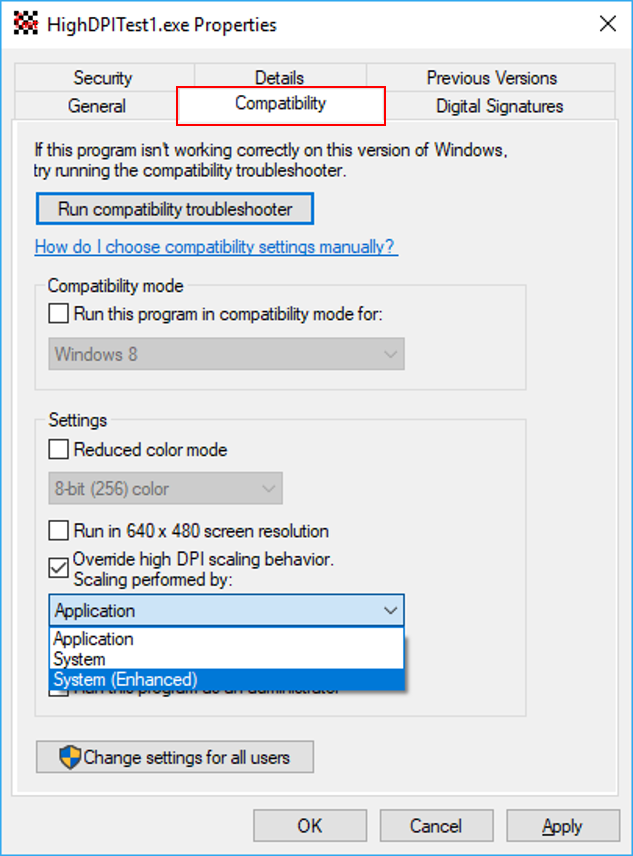Currently Firefox and Chromium default to X11, and require extra configuration to use Wayland. (though thankfully Firefox is just about to ship Wayland by default)
In addition, while running in the GNOME Shell,
- Discord
- Signal
- Slack
- Zoom
- Kate
- Krita
- Okular
- Elisa
- KDevelop
- Calibre
- Revolt
- REAPER
- MuseScore
- Ardour
- Element
- NeoChat
- Minecraft
- IntelliJ IDEA
- Visual Studio Code and Codium
- Kdenlive
- Authy
- Cider
- Steam
- every Steam game
all either rely on XWayland, support Wayland but not GNOME’s implementation due to lack of SSD support (namely KDE apps), or have experimental Wayland support that breaks certain functionality or comes with visual bugs (e.g. most of the cursor doesn’t display, or the title bar does not reflect whether the system is in light or dark mode). In other words, they rely on XWayland for a comfortable experience.
These were just the apps I could come up with off the top of my head, many of which I use on a daily basis. The amount of XWayland-only apps I use easily outnumbers the amount of Wayland-supported apps I use. I really hope there is a solution for this in the works, whether it be a toggle like in KDE Plasma’s system settings, or even a text file or extension that can be added to tell Mutter not to scale X11 apps–just about anything would be good by this point. I’m certain the majority of apps will eventually move over to Wayland, but I’m also certain that transition will take at least 5 years, and it will be a painful 5 years if this issue goes unaddressed.
And no, disabling fractional scaling and increasing the text size for the entire shell is not a good solution, because it will leave every GTK app with tiny UI elements that become very uncomfortable on the eyes to actually squint and look at. Which sort of defeats the point of scaling, in my opinion.
There is a reason why so many people have been asking for this. It is crucial that this works so users of 1440p displays can properly enjoy the GNOME shell without the majority of applications looking blurry and low-resolution, thereby defeating the point of a hi-dpi display. KDE has solved this nearly a year and a half ago–it would be great if the GNOME shell could either take after Plasma’s approach, or if we could at least see some development toward whatever alternate solution GNOME might want, like one that is able to detect whether or not an application is hi-dpi aware.
Thank you for reading. Any input or advice is appreciated.