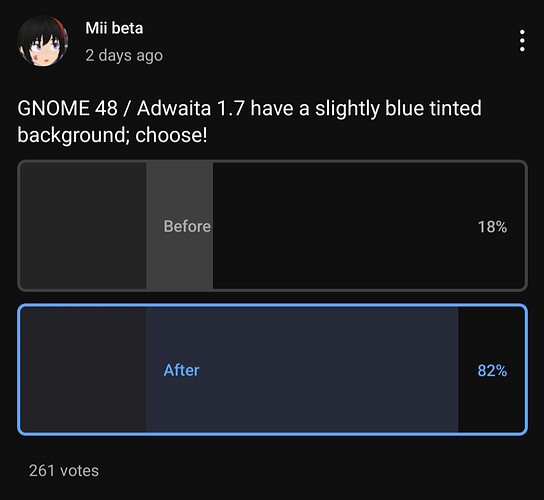I guess I agree that it’s more efficient to revert things if too many people complain.
I completely agree with you
No one said it was the end of the world. Most users will either not notice or like how novel it is. Which is fine. Many creatives will not like it. A toggle would have been awesome since Gnome’s direction has made theming temperamental at best (which I normally agree with).
It has pushed me to KDE for the time being (there is a neutral Breeze variant that easily fixes their tint) which I’m not stoked on but it should allow our lab to keep using linux on the computers we wish to. It’s surprisingly able to emulate Gnome’s workflow well enough.
What are you doing that you need all of your system to have “neutral” colours?
I myself didn’t like the neutral colors, but didn’t complain. I’ve learned more than 20 years ago to give GNOME designers the benefit of the doubt. If they change something, I go with it.
I mean if you don’t believe in neutral colors existing I’m not sure what you’re looking for me to tell you. They definitely exist, no quotes needed.
In case this is actually a good faith comment - our lab does a lot of print work and some color grading. Educational environment for students looking to make careers in design, photography, and film. All of which require fairly extensively controlled environments to be productive. Munsell paints, no windows, high end monitors that are calibrated several times a week, etc. ISO 3664 is the goal - closer is always better.
That doesn’t really answer the question though. I understand you need neutral colors, but why should the whole system be neutral? Can’t the students just use a neutral-colored app fullscreen? Even the wallpaper isn’t neutral, so I’m not sure why apps are a specific issue here.
I made a post on Mastodon about the new stylesheet like 3 months ago, and it received a lot of praise and appreciation.
I understand those who do not appreciate the new stylesheet, and it’s respectable, but this was the choice of the designers.
Is there any recourse for this? Like say a theme on gnome-look.org that will return the desktop to neutral gray?
@crash and @Barugon See my post above, the gtk.css solution fixes/reverts to 242424 color for me completely as far as I have seen (the gtk.css basically reverts the commit completely to the 242424 color).
Thanks, I’ll give that a go.
Do you have a CSS file for GTK-3.0 as well? Some apps (like the terminal app) look like they still use GTK-3.0 and it was also tinted.
Edit
Found this:
The theme from libadwaita ported to GTK-3
It might be exactly what you want. Only the cold 222226 color needs to be changed to 242424.
Installed through their Building from source only applies the theme to Firefox, not other GTK3 based apps and the mentioned gnome-control-center doesn’t work under Cinnamon. Then downloaded the .tar.xz, copied the adw-gtk3-dark folder to /usr/share/themes and can select the theme under Cinnamon’s Themes and it applies to other GTK3 apps now.
Now that it works (except Bash has a white background on its menu bar (fixed after reopening) and Cinnamon’s Menu’s search field also has a white background), I changed the cold Gnome 48 6-digit colors to the ones used in Gnome 47 (similar to what I posted/did for GTK4 .css above): This previously mentioned commit can be used to search there for the current cold color from the file adw-gtk3/src/sass/_defaults.scss and see what the previous warm color was used in there, then copy and replace that warm color in /src/sass/_defaults.scss:
diff 'original/adw-gtk3/src/sass/_defaults.scss' '/gnome47tint/adw-gtk3/src/sass/_defaults.scss'
58c58
< @define-color window_bg_color #{if($variant == 'light', '#fafafb', '#222226')};
---
> @define-color window_bg_color #{if($variant == 'light', '#fafafb', '#242424')};
62c62
< @define-color view_bg_color #{if($variant == 'light', '#ffffff', '#1d1d20')};
---
> @define-color view_bg_color #{if($variant == 'light', '#ffffff', '#1e1e1e')};
66c66
< @define-color headerbar_bg_color #{if($variant == 'light', '#ebebed', '#2e2e32')};
---
> @define-color headerbar_bg_color #{if($variant == 'light', '#ebebed', '#303030')};
74c74
< @define-color sidebar_bg_color #{if($variant == 'light', '#ebebed', '#2e2e32')};
---
> @define-color sidebar_bg_color #{if($variant == 'light', '#ebebed', '#303030')};
76c76
< @define-color sidebar_backdrop_color #{if($variant == 'light', '#f2f2f4', '#28282c')};
---
> @define-color sidebar_backdrop_color #{if($variant == 'light', '#f2f2f4', '#2a2a2a')};
86c86
< @define-color dialog_bg_color #{if($variant == 'light', '#fafafb', '#36363a')};
---
> @define-color dialog_bg_color #{if($variant == 'light', '#fafafb', '#383838')};
90c90
< @define-color popover_bg_color #{if($variant == 'light', '#ffffff', '#36363a')};
---
> @define-color popover_bg_color #{if($variant == 'light', '#ffffff', '#383838')};
95c95
< @define-color thumbnail_bg_color #{if($variant == 'light', '#ffffff', '#39393d')};
---
> @define-color thumbnail_bg_color #{if($variant == 'light', '#ffffff', '#3b3b3b')};
and rebuild the theme:
sudo rm -r '/usr/share/themes/adw-gtk3-dark/' && sudo rm -r /home/test/adw-gtk3/build && meson setup -Dprefix="${HOME}/.local" build && ninja -C build install && sudo cp -r '/home/USERNAME/.local/share/themes/adw-gtk3-dark' '/usr/share/themes'
(change USERNAME to your user name)
the color tint successfully changed after selecting a different theme in Cinnamon’s Theme app and then switching back to adw-gtk3-dark.
Restart required: I had problems with the headerbar/titlebar not having the correct tint and so far it looks good, I might even use it (thanks for the GTK3 question @Barugon). But If replacing the colors doesn’t fix all things, maybe it would be better to open an issue on github/adw-gtk3 and ask how to change the color tint back to how it is in Gnome 47.
The built gtk.css and gtk-dark.css are each 301.7 KB in size, so unfortunately I can’t inline them here. @Barugon If you don’t want to build them, I can upload them, let me know.
For me GTK3 based apps look fine with the CBlack theme, as they use non-cold colors like #2f2f2f, #383838, #454545, #3f3f3f.
But here’s what works more or less: I went to lmarena.ai → Direct Chat tab, asked an AI LLM to translate the GTK4 .css to GTK3 and got this:
/* Define colors */
@define-color window_bg_color #242424;
@define-color window_fg_color #ffffff;
@define-color view_bg_color #1e1e1e;
@define-color view_fg_color #ffffff;
@define-color headerbar_bg_color #303030;
@define-color headerbar_fg_color #ffffff;
@define-color headerbar_border_color #ffffff;
@define-color headerbar_backdrop_color @window_bg_color;
@define-color headerbar_shade_color rgba(0, 0, 0, 0.36);
@define-color sidebar_bg_color #303030;
@define-color sidebar_fg_color #ffffff;
@define-color sidebar_backdrop_color #2a2a2a;
@define-color sidebar_shade_color rgba(0, 0, 0, 0.25);
@define-color sidebar_border_color rgba(0, 0, 0, 0.36);
@define-color secondary_sidebar_bg_color #2a2a2a;
@define-color secondary_sidebar_fg_color #ffffff;
@define-color secondary_sidebar_backdrop_color #272727;
@define-color secondary_sidebar_shade_color rgba(0, 0, 0, 0.25);
@define-color secondary_sidebar_border_color rgba(0, 0, 0, 0.36);
@define-color card_bg_color rgba(255, 255, 255, 0.08);
@define-color card_fg_color #ffffff;
@define-color card_shade_color rgba(0, 0, 0, 0.36);
@define-color dialog_bg_color #383838;
@define-color dialog_fg_color #ffffff;
@define-color popover_bg_color #383838;
@define-color popover_fg_color #ffffff;
@define-color popover_shade_color rgba(0, 0, 0, 0.25);
@define-color thumbnail_bg_color #3b3b3b;
@define-color thumbnail_fg_color #ffffff;
@define-color shade_color rgba(0, 0, 0, 0.25);
/* Example usage for widgets */
window {
background-color: @window_bg_color;
color: @window_fg_color;
}
textview, treeview {
background-color: @view_bg_color;
color: @view_fg_color;
}
.header-bar,
.titlebar {
background-color: @headerbar_bg_color;
color: @headerbar_fg_color;
border-color: @headerbar_border_color;
}
.sidebar {
background-color: @sidebar_bg_color;
color: @sidebar_fg_color;
}
.dialog {
background-color: @dialog_bg_color;
color: @dialog_fg_color;
}
.popover {
background-color: @popover_bg_color;
color: @popover_fg_color;
}
While it may have translated it correctly, this line @define-color headerbar_border_color #ffffff; in Meld causes a white line on the bottom of the headerbar, so I had to change it to headerbar_bg_color’s color (#303030).
PS: I noticed, under // Miscellaneous, this line is missing in my GTK4 .css file:
@define-color scrollbar_outline_color RGB(0 0 12 / 95%);
Okay, I see problem is that the terminal app has it’s own theme. Switched it from gnome to vscode and it looks fine.
This topic was automatically closed 45 days after the last reply. New replies are no longer allowed.