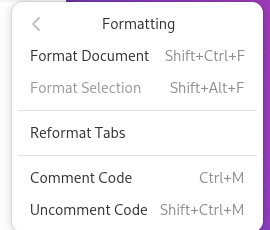GNOME Builder currently lacks a quick way to comment/uncomment selected code, similar to VS Code’s Ctrl+/. This would significantly improve developer workflow.
Currently, users must manually add/remove comment characters (e.g., //, /* */), which is time-consuming.
This would greatly enhance the code editing experience in GNOME Builder. What are your thoughts on this?