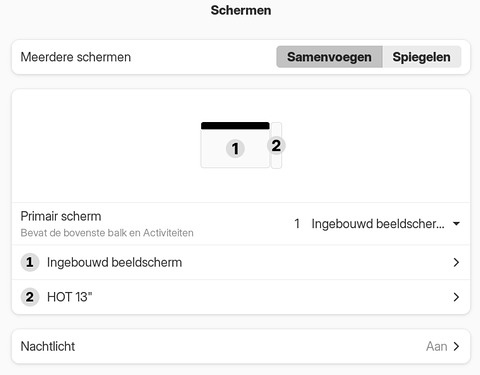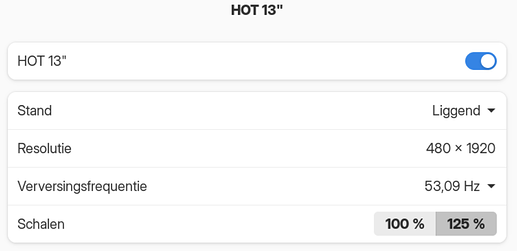Hi,
I have a Waveshare 8.8inch hdmi Side Monitor (480 × 1920) I’d like to use with my laptop (Fedora Bluefin, Gnome 40). I found this answer: Wayland GDM add custom monitor resolution - #3 by olof, but that maybe dated. Also, I don’t know what information to put in that monitors.xml file to use.
This is what’s now in it (copied a part):
<configuration>
<logicalmonitor>
<x>0</x>
<y>0</y>
<scale>1</scale>
<primary>yes</primary>
<monitor>
<monitorspec>
<connector>eDP-1</connector>
<vendor>BOE</vendor>
<product>0x0bca</product>
<serial>0x00000000</serial>
</monitorspec>
<mode>
<width>2256</width>
<height>1504</height>
<rate>59.999</rate>
</mode>
</monitor>
</logicalmonitor>
<logicalmonitor>
<x>2256</x>
<y>0</y>
<scale>1</scale>
<monitor>
<monitorspec>
<connector>DP-1</connector>
<vendor>EXP</vendor>
<product>HDMI to VGA</product>
<serial>0x0001d5ff</serial>
</monitorspec>
<mode>
<width>1024</width>
<height>768</height>
<rate>60.004</rate>
</mode>
</monitor>
</logicalmonitor>
</configuration>
So in one “configuration” you can have 1 or more "logicalmonitor"s. The width and height I know, the framerate I can experiment with, guess 60 will be good. What about the other information?
Where can I find this and will this work? In the linked question, they copy the xml-file to different places, but I don’t have a gdm-directory.
In fact, Fedora/Gnome recognize the monitor with correct resolution:
But the monitor stays black (like when you choose the wrong resolution). I know the monitor works, I tested it on a Raspberry Pi.