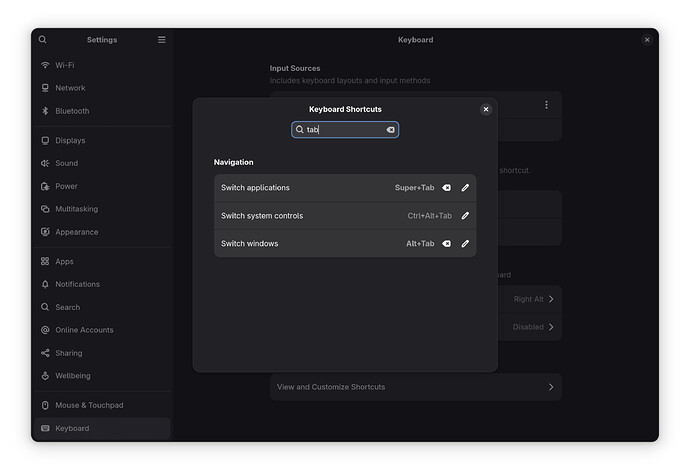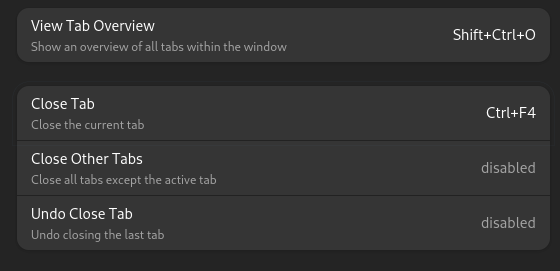Can the Nautilus tag be readded? My initial gitlab issue was about it. The apps that I use that have tabs are Firefox, Nautilus, Ptyxis, Zed and gnome-text-editor. Considering the “close tab” shortcut is not even listed on the gnome-settings page, I’m not sure a syste-wide setting would be useful here.
-
Firefox and Zed already allows both Ctrl+F4 and Ctrl+W by default. They also aren’t gnome apps per se.
-
Ptyxis allows customization of shortcuts, so it is not affected by this.
For Nautilus and gnome-text-editor, I would like if both did as Firefox. But since I rarely use gnome-text-editor, and even less its multi-tab aspect, I don’t mind if Ctrl+F4 is not added.
Some of today-Linux-users are spoiled by long years spent with Windows 
I don’t really need per app shortcut customization, and framing this shortcuts discussion as being “spoiled by windows” doesn’t make sense, since Ctrl+W to me is being “spoiled by Mac”.
About “re-education (of users)” aspect, this seems like needless user-hostile behavior. Shortcuts are about UI as much as they are about accessibility. I have trouble with shortcuts that contain letter in the top roll (QWER) and having a less destructive (Ctrl+W) right next with a highly destructive (Ctrl+Q) shortcut is bonkers to me (like the Monsters vs Alien big red button scene).
Personally, I meanwhile use F11 for full screen, but still F3/Shift+F3 for find next/prev. And I stopped using Alt+X for closing applications only recently.
I use Enter/Shift+Enter to find next/prev, and avoid apps that don’t allow it. We are not in the 90s, and contextual shortcuts are a must in every text editor/reader app.
BTW, exit or quit? Once this was a hot discussion.
This seems to be still ongoing with the way gnome removed native support for tray icons and then added that useless “background apps” subsection of the top panel. But I don’t think it is really relevant here, since apps could just implement both shortcuts without affecting existing users.
![]()