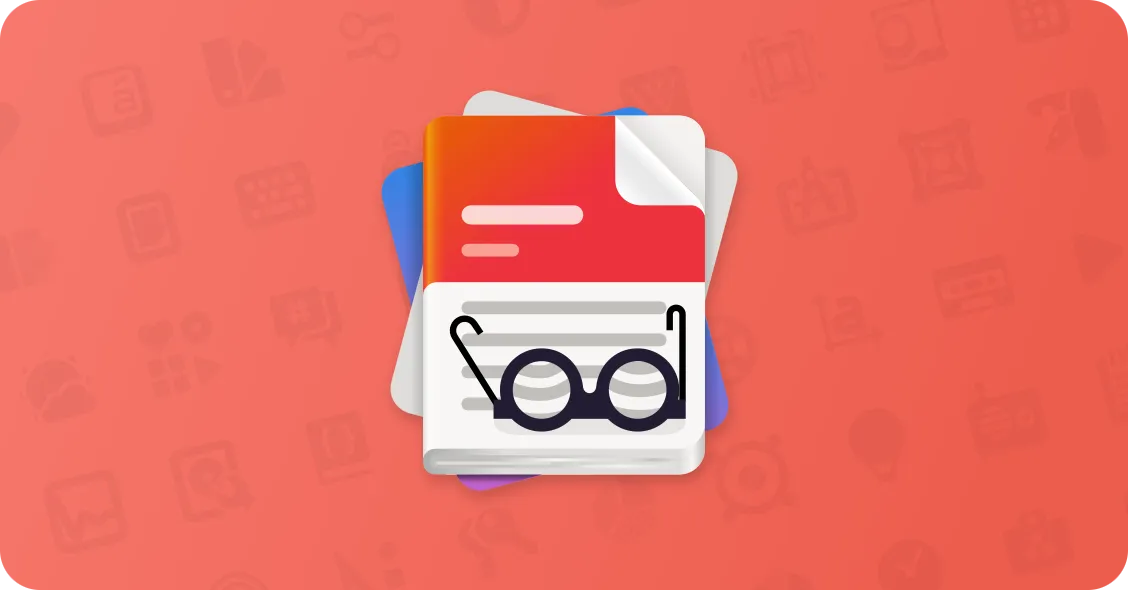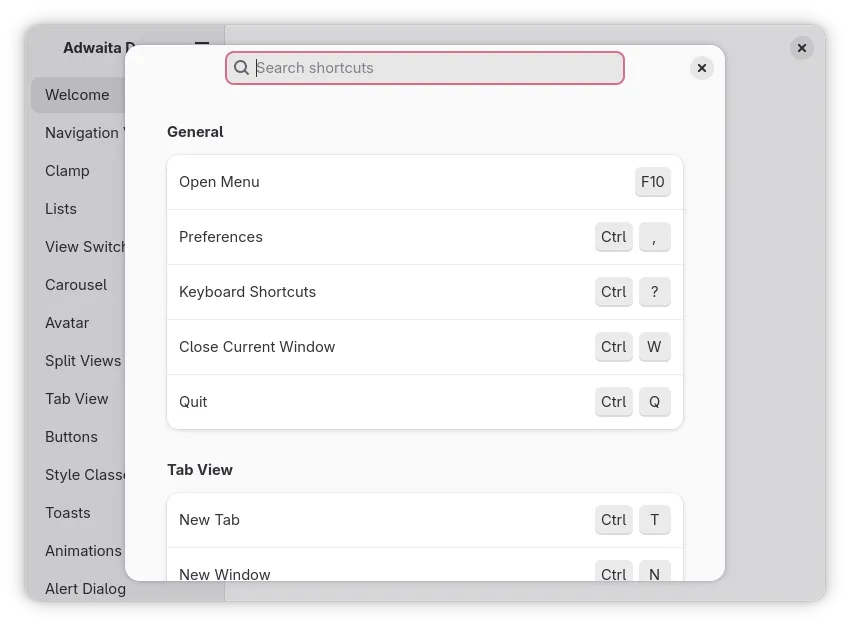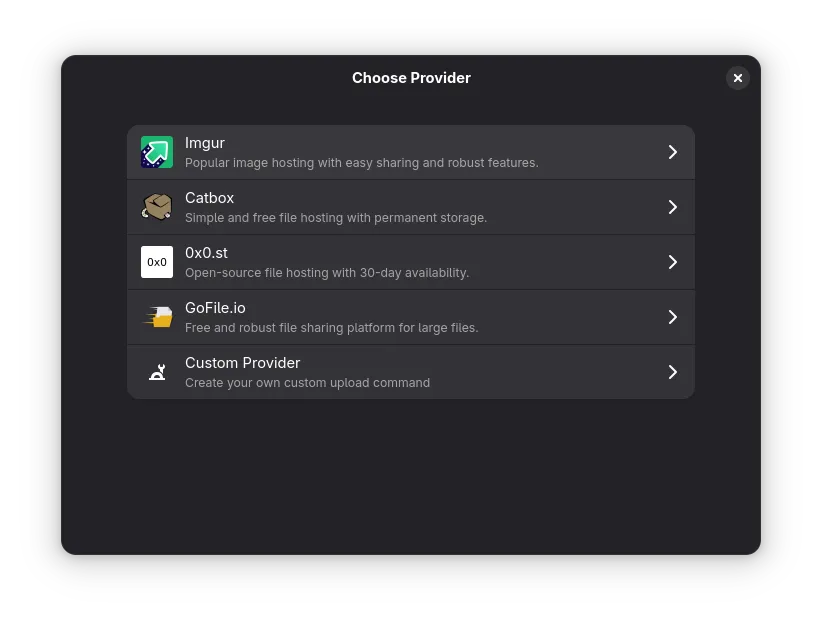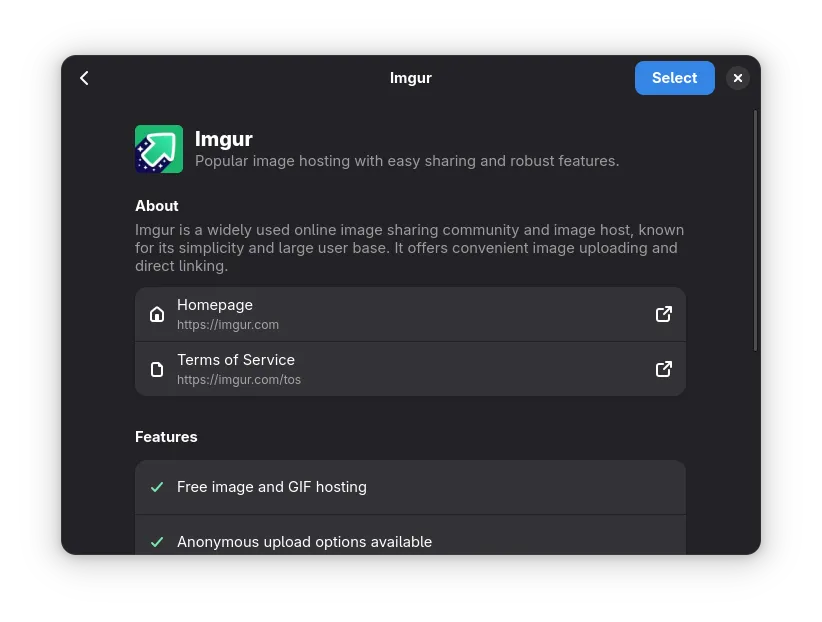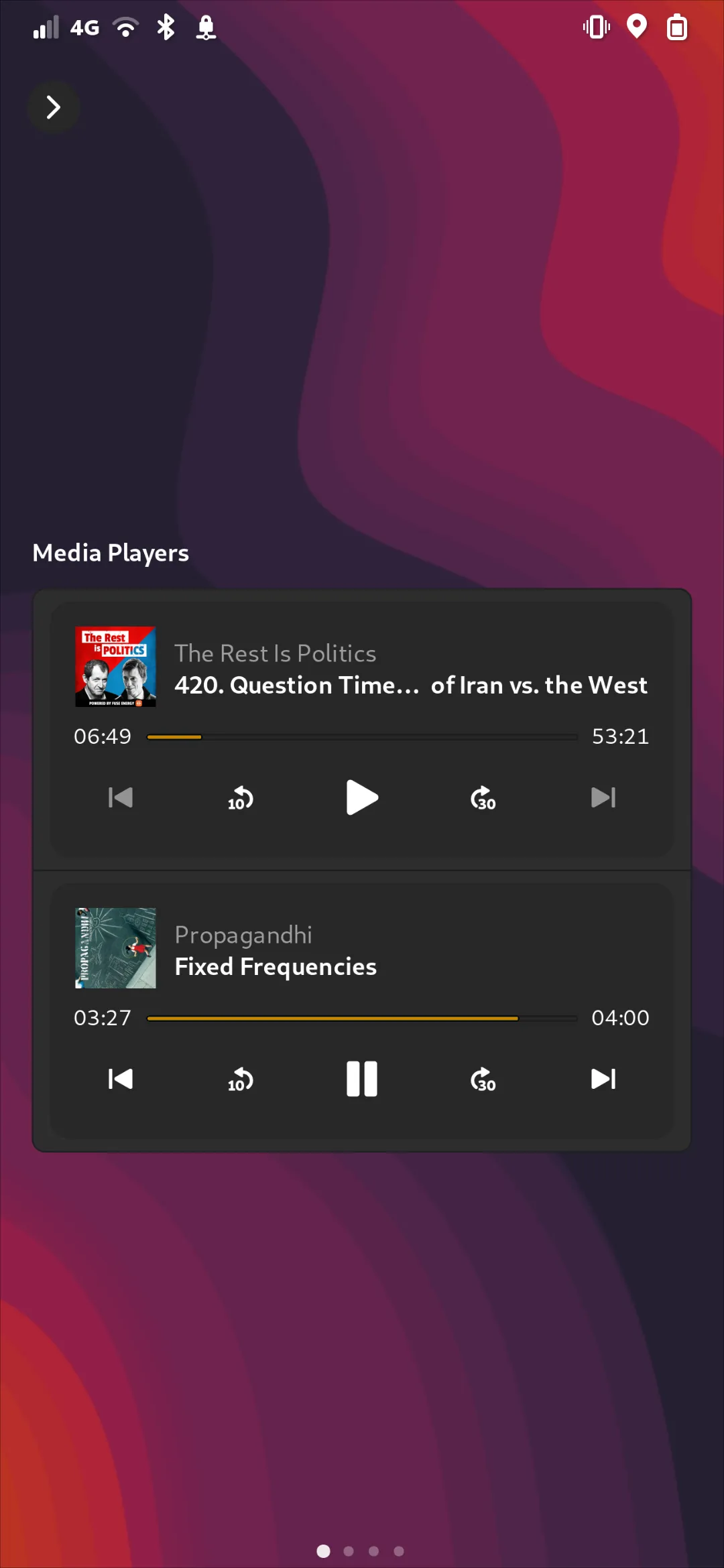Update on what happened across the GNOME project in the week from June 27 to July 04.
GNOME Core Apps and Libraries
Sophie 🏳️🌈 🏳️⚧️ (she/her) reports
The Release Team is happy to announce, that Papers will be the default Document Viewer starting with GNOME 49. This comes after a Herculean effort of the Papers maintainers and contributors that started about four years ago. The inclusion into GNOME Core was lately only blocked by missing screen-reader support, which is now ready to be merged. Papers is a fork of Evince motivated by a faster pace of development.
Papers is not just a GTK 4 port but also brings new features like a better document annotations and support for mobile form factors. It is currently maintained by Pablo Correa Gomez, Qiu Wenbo, Markus Göllnitz, and lbaudin.
Emmanuele Bassi reports
While GdkPixbuf, the elderly statesperson of image loading libraries in GNOME, is being phased out in favour or better alternatives, like Glycin, we are still hard at work to ensure it’s working well enough while applications and libraries are ported. Two weeks ago, GdkPixbuf acquired a safe, sandboxed image loader using Glycin; this week, this loader has been updated to be the default on Linux. The Glycin loader has also been updated to read SVG, and save image data including metadata. Additionally, GdkPixbuf has a new Android-native loader, using platform API; this allows loading icon assets when building GTK for Android. For more information, see the release notes for GdkPixbuf 2.43.3, the latest development snapshot.
Sophie 🏳️🌈 🏳️⚧️ (she/her) announces
The nightly GNOME Flatpak runtime and SDK
org.gnome.Sdk//masterare now based on the Freedesktop runtime and SDK 25.08beta. If you are using the nightly runtime in you Flatpak development manifest, you might have to adjust a few things:
- If you are using the LLVM extension, the required
sdk-extensionsis noworg.freedesktop.Sdk.Extension.llvm20. Don’t forget to also adjust theappend-path. On your development system you will probably also have to runflatpak install org.freedesktop.Sdk.Extension.llvm20//25.08beta.- If you are using other SDK extensions, they might also require a newer version. They can be installed with commands like
flatpak install org.freedesktop.Sdk.Extension.rust-stable//25.08beta.
Libadwaita ↗
Building blocks for modern GNOME apps using GTK4.
Alice (she/her) 🏳️⚧️🏳️🌈 says
libadwaita finally has a replacement for the deprecated
GtkShortcutsWindow-AdwShortcutsDialog.AdwShortcutLabelis available as a separate widget as well, replacingGtkShortcutLabel
Calendar ↗
A simple calendar application.
Hari Rana | TheEvilSkeleton (any/all) 🇮🇳 🏳️⚧️ announces
Happy Disability Pride Month everybody :)
During the past few weeks, there’s been an overwhelming amount of progress with accessibility on GNOME Calendar:
- Event widgets/popovers will convey to screen readers that they are toggle buttons. They will also convey of their states (whether they’re pressed or not) and that they have a popover. (See !587)
- Calendar rows will convey to screen readers that they are check boxes, along with their states (whether they’re checked or not). Additionally, they will no longer require a second press of a tab to get to the next row; one tab will be sufficient. (See !588)
- Month and year spin buttons are now capable of being interacted with using arrow up/down buttons. They will also convey to screen readers that they are spin buttons, along with their properties (current, minimum, and maximum values). The month spin button will also wrap, where going back a month from January will jump to December, and going to the next month from December will jump to January. (See !603)
- Events in the agenda view will convey to screen readers of their respective titles and descriptions. (See !606)
All these improvements will be available in GNOME 49.
Accessibility on Calendar has progressed to the point where I believe it’s safe to say that, as of GNOME 49, Calendar will be usable exclusively with a keyboard, without significant usability friction!
There’s still a lot of work to be done in regards to screen readers, for example conveying time appropriately and event descriptions. But really, just 6 months ago, we went from having absolutely no idea where to even begin with accessibility in Calendar — which has been an ongoing issue for literally a decade — to having something workable exclusively with a keyboard and screen reader! :3
Huge thanks to Jeff Fortin for coordinating the accessibility initiative, especially with keeping the accessibility meta issue updated; Georges Stavracas for single-handedly maintaining GNOME Calendar and reviewing all my merge requests; and Lukáš Tyrychtr for sharing feedback in regards to usability.
All my work so far has been unpaid and voluntary; hundreds of hours were put into developing and testing all the accessibility-related merge requests. I would really appreciate if you could spare a little bit of money to support my work, thank you! 🩷
Glycin ↗
Sandboxed and extendable image loading and editing.
Sophie 🏳️🌈 🏳️⚧️ (she/her) reports
We recently switched our legacy image loading library GdkPixbuf over to using glycin internally, which is our new image loading library. Glycin is safer, faster, and supports more features. Something that we missed is how much software depends on the image saving capabilities of GdkPixbuf for different formats. But that’s why we are making such changes early in the cycle to find these issues.
Glycin now supports saving images for the AVIF, BMP, DDS, Farbfeld, GIF, HEIC, ICO, JPEG, OpenEXR, PNG, QOI, TGA, TIFF, and WebP image formats. JXL will hopefully follow. This means GdkPixbuf can also save the formats that it could save before. The changes are available as glycin 2.0.alpha.6 and gdk-pixbuf 2.43.3.
Third Party Projects
Alexander Vanhee says
Gradia has been updated with the ability to upload edited images to an online provider of choice. I made sure users are both well informed about these services and can freely choose without being forced to use any particular one. The data related to this feature can also be updated dynamically without requiring a new release, enabling us to quickly address any data quality issues and update the list of providers as needed, without relying on additional package maintainer intervention.
You can find the app on Flathub.
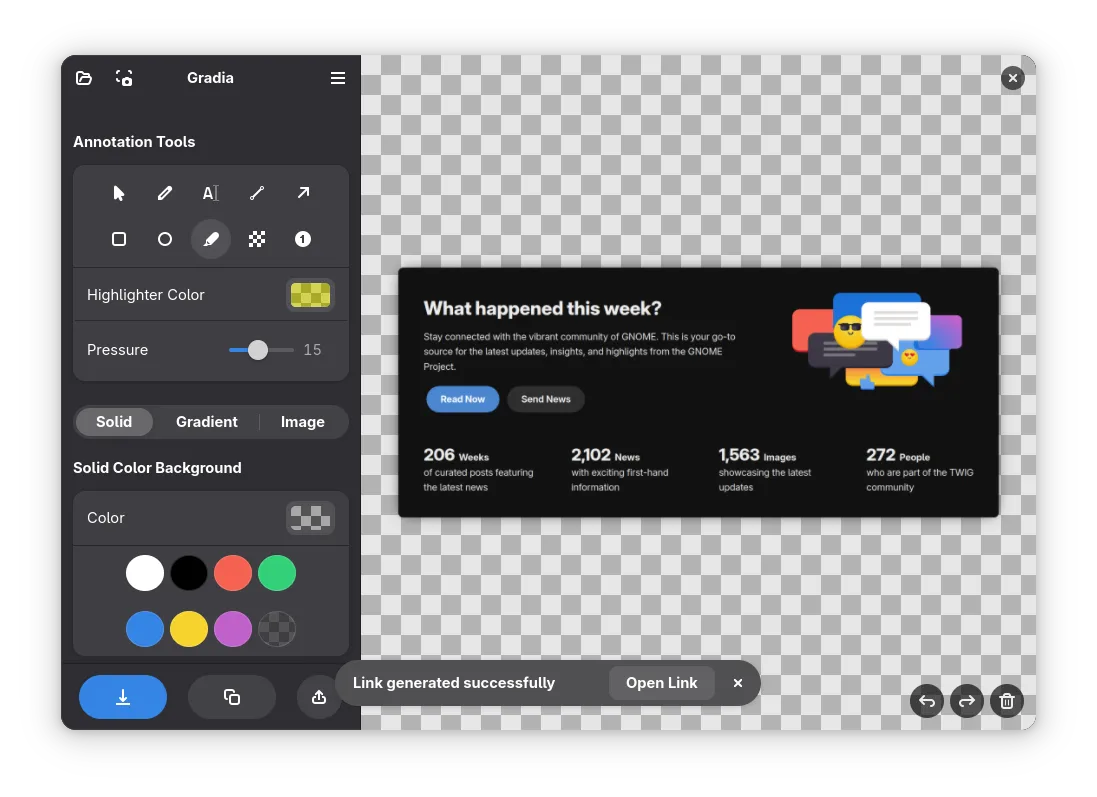
Bilal Elmoussaoui reports
I have released a MCP (Model Context Protocol) server implementation that allows LLMs to access and interact with your favourite desktop environment. The implementation is available at https://github.com/bilelmoussaoui/gnome-mcp-server and you can read a bit more about it in my recent blog post https://belmoussaoui.com/blog/21-mcp-server
Phosh ↗
A pure wayland shell for mobile devices.
Guido reports
Phosh 0.48.0 is out:
There’s a new lock screen plugin that show all currently running media players (that support the MPRIS interface). You can thus switch between Podcasts, Shortwave and Gapless without having to unlock the phone.
We also updated phosh’s compositor phoc to wlroots 0.19.0 bringing all the goodies from this releases. Phoc now also remembers the output scale in case the automatic scaling doesn’t match your expectations.
There’s more, see the full details at here
That’s all for this week!
See you next week, and be sure to stop by #thisweek:gnome.org with updates on your own projects!
This is a companion discussion topic for the original entry at https://thisweek.gnome.org/posts/2025/07/twig-207/