thank you!
For now, for testing, I did
grdctl rdp clear-credentials
and now am presented with
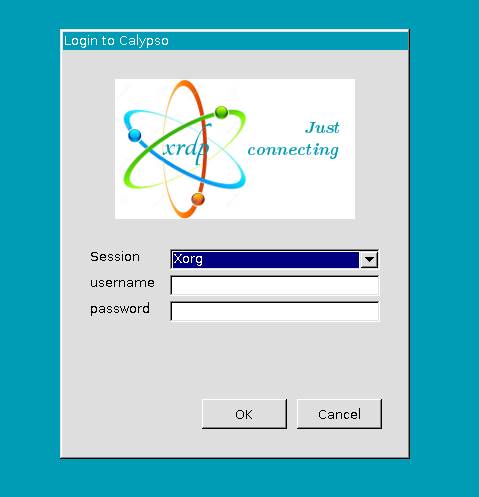
which feels suspicious, but probably because may xinit stuff is wrong.
Here is what I have so far (on the server):
❯ cat ~/.xsessionrc
export GNOME_SHELL_SESSION_MODE=ubuntu
export XDG_CURRENT_DESKTOP=ubuntu:GNOME
export XDG_CONFIG_DIRS=/etc/xdg/xdg-ubuntu:/etc/xdg
startx
❯ cat ~/.xinitrc
# if [ -d /etc/X11/xinit/xinitrc.d ]; then
# for f in /etc/X11/xinit/xinitrc.d/*; do
# [ -x "$f" ] && . "$f"
# done
# unset f
# fi
exec gnome-session
How the plot has thickened, even though I’ve rdp’d to the above login screen, grdctl, shows that rdp is disabled.
❯ grdctl status
[11:26:28:981] [283848:000454c8] [ERROR][com.freerdp.crypto] - [x509_utils_from_pem]: BIO_new failed for certificate
RDP server certificate is invalid.
Overall:
Unit status: active
RDP:
Status: disabled
Port: 3389
TLS certificate:
TLS fingerprint: (null)
TLS key:
View-only: yes
Negotiate port: yes
Username: (empty)
Password: (empty)